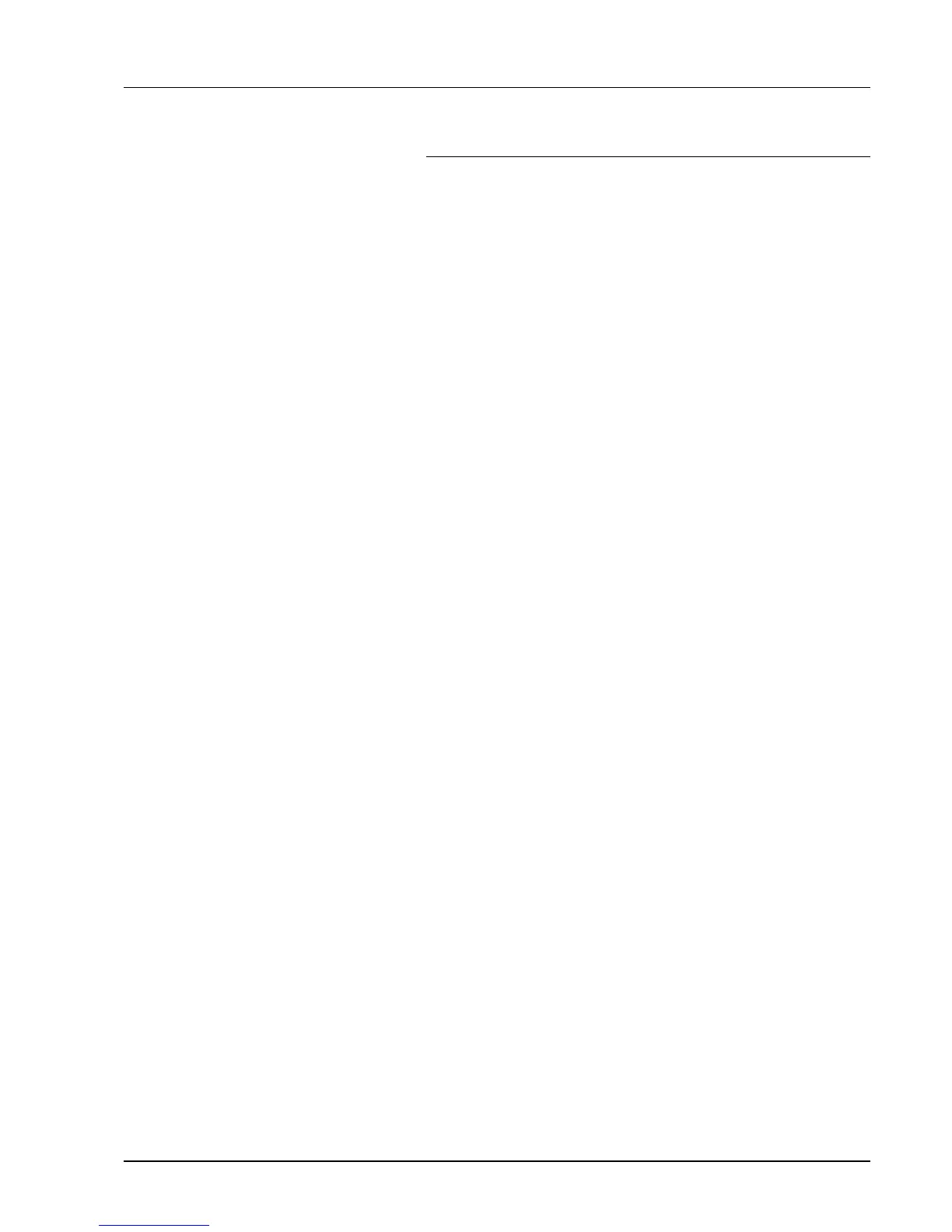i
Contents
1 Machine Parts ............................................................................. 1-1
Components at the Front of the Printer ................................... 1-2
Components at the Rear of the Printer ..................................... 1-3
Operation Panel .......................................................................... 1-4
Indicators .................................................................................... 1-5
Keys ............................................................................................. 1-6
2 Loading Paper ............................................................................. 2-1
General Guidelines ..................................................................... 2-2
Selecting the Right Paper .......................................................... 2-4
Paper Type ................................................................................ 2-10
Preparing the Paper ................................................................. 2-11
Loading Paper into Cassette ................................................... 2-11
Loading Paper into MP (Multi-Purpose)Tray .......................... 2-14
3 Connecting and Printing ............................................................ 3-1
Connections ................................................................................ 3-2
Installing the Printer Driver ....................................................... 3-3
Printing ........................................................................................ 3-7
Status Monitor .......................................................................... 3-10
Configuration Tool ................................................................... 3-14
Uninstalling Software ............................................................... 3-18
4 Maintenance ................................................................................ 4-1
General Information ................................................................... 4-2
Toner Container Replacement .................................................. 4-2
Cleaning the Printer ................................................................... 4-6
Prolonged Non-Use and Moving of the Printer ........................ 4-9
5 Troubleshooting ......................................................................... 5-1
General Guidelines ..................................................................... 5-2
Print Quality Problems ............................................................... 5-3
Understanding Indicators .......................................................... 5-5
Cleaning Paper Jams ................................................................. 5-9
6 Option .......................................................................................... 6-1
General Information ................................................................... 6-2
Expansion Memory Modules ..................................................... 6-3
Removing a Memory Module ..................................................... 6-5
Verifying the expanded memory ............................................... 6-5
Paper Feeder (PF-100) ................................................................ 6-6
Network Interface Card (IB-23) .................................................. 6-7
CompactFlash (CF) Card ........................................................... 6-8
7 Appendix ..................................................................................... 7-1
Specifications ............................................................................. 7-2
Environmental Standard Requirements ................................... 7-4
Index .................................................................................... Index-1