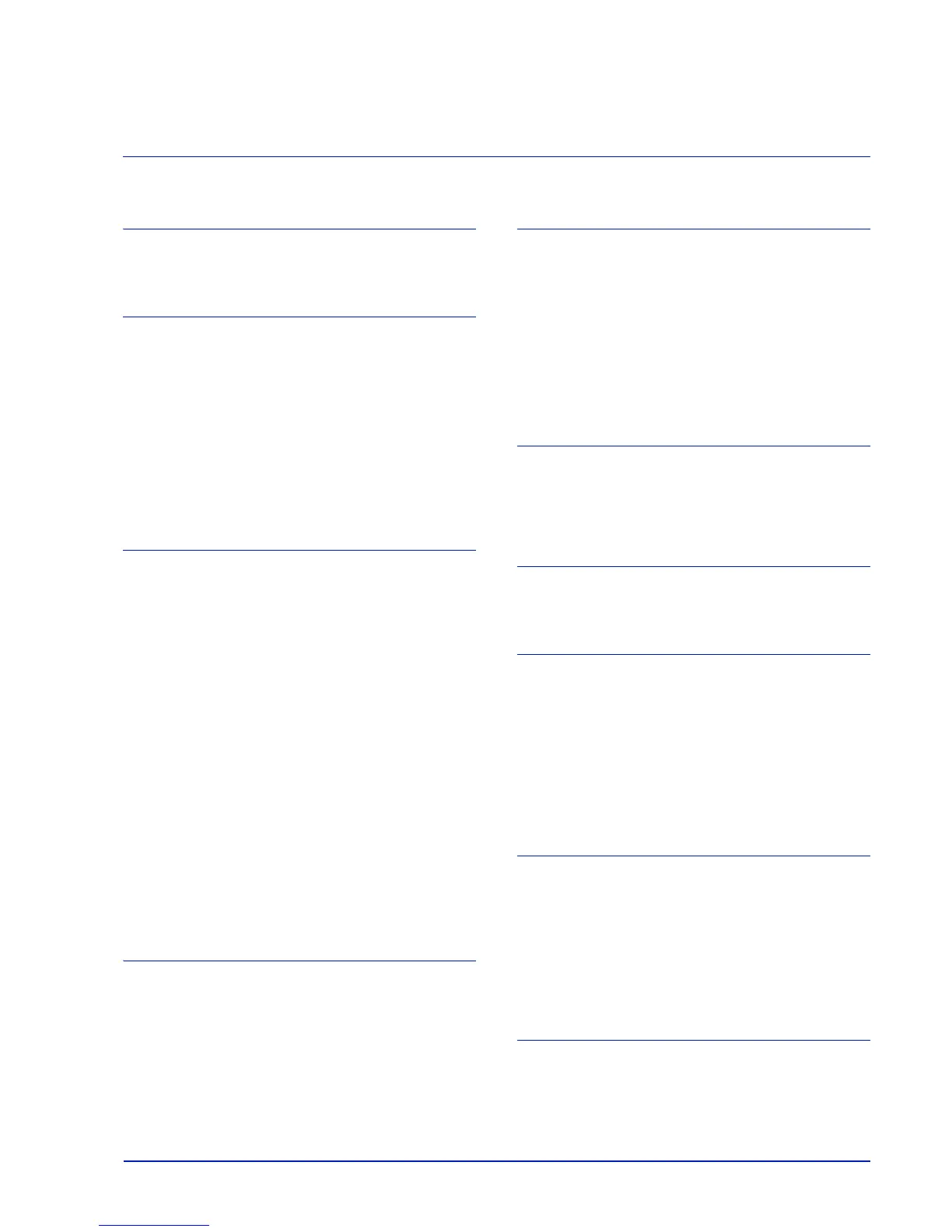Index-1
Index
Numerics
3DES setting
SSL server ..............................................................2-61
A
Adhesive label .................................................................1-8
Administrator ID ....................................................2-55, 2-63
Change ...................................................................2-64
Administrator Password ........................................2-56, 2-63
Change ...................................................................2-64
AES setting
SSL server ..............................................................2-61
Alarm (Buzzer) ...............................................................2-45
Alternative emulation for KPDL ......................................2-31
AppleTalk .......................................................................2-59
Automatic Cassette Selection ........................................2-28
C
Canceling a Printing Job ..................................................2-6
carriage return code .......................................................2-37
Casette
paper sizes ...............................................................1-4
Cassette
basis weight ..............................................................1-5
Paper size ...............................................................2-21
Paper type ..............................................................2-24
CF card ............................................................................3-6
option ........................................................................3-2
Changing default font size .............................................2-33
Character pitch ..............................................................2-33
Code set
Setting ....................................................................2-34
Colored paper ..................................................................1-9
Common device
selecting or setting ..................................................2-44
CompactFlash card ...................................................3-2, 3-6
Computer interface ..........................................................4-1
Counter
Printed pages .........................................................2-18
Creating custom paper type ...........................................2-25
D
DES setting
SSL server ..............................................................2-60
DIMM ...............................................................................3-2
Duplex path
Setting ....................................................................2-26
Duplex Printing ..............................................................2-29
Binding modes ........................................................2-29
Error detection ........................................................2-50
E
Emulation
on the status page ..................................................2-14
Setting .....................................................................2-30
Envelope ..........................................................................1-9
Error Detection
Duplex printing ........................................................2-50
Paper mismatch ......................................................2-50
Setting .....................................................................2-49
Expansion memory module
option ........................................................................3-2
F
Features
Network interface ......................................................4-3
Font select
Selecting default font ..............................................2-32
H
HTTPS setting
SSL server ..............................................................2-62
I
Installing CF card .............................................................3-6
Installing memory module ................................................3-4
Interface block ................................................................2-56
Interface signals
USB interface ............................................................4-2
IPP (Internet Printing Protocol) ......................................2-59
IPP over SSL setting
SSL server ..............................................................2-61
IPSec (IP Security Protocol) ..........................................2-62
K
Keys
Basic operation .........................................................2-6
Cancel .......................................................................2-6
Cursor keys ...............................................................2-7
GO ............................................................................2-6
MENU .......................................................................2-6
OK .............................................................................2-7
KPDL Errors ...................................................................2-31
L
Label ................................................................................1-7
linefeed code ..................................................................2-37