
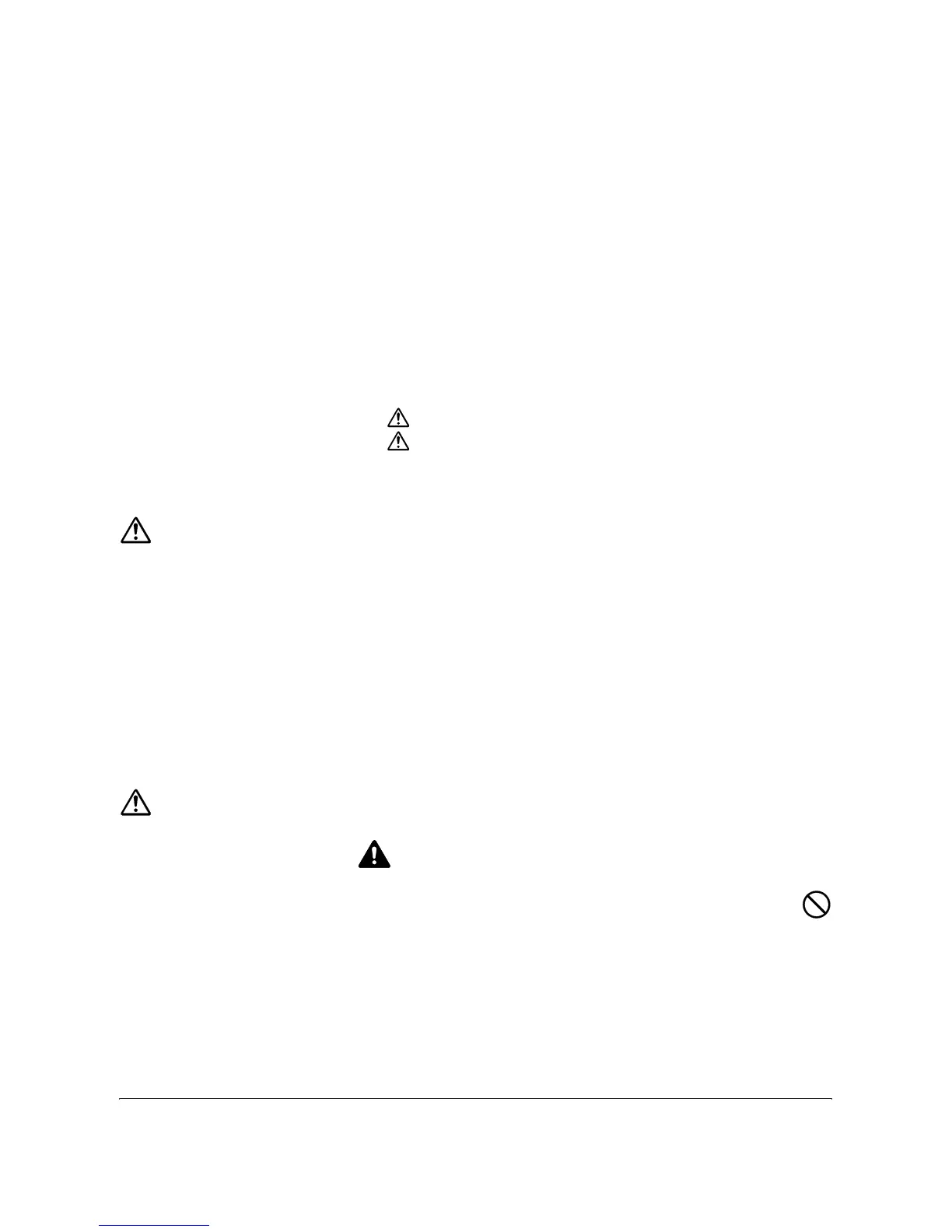 Loading...
Loading...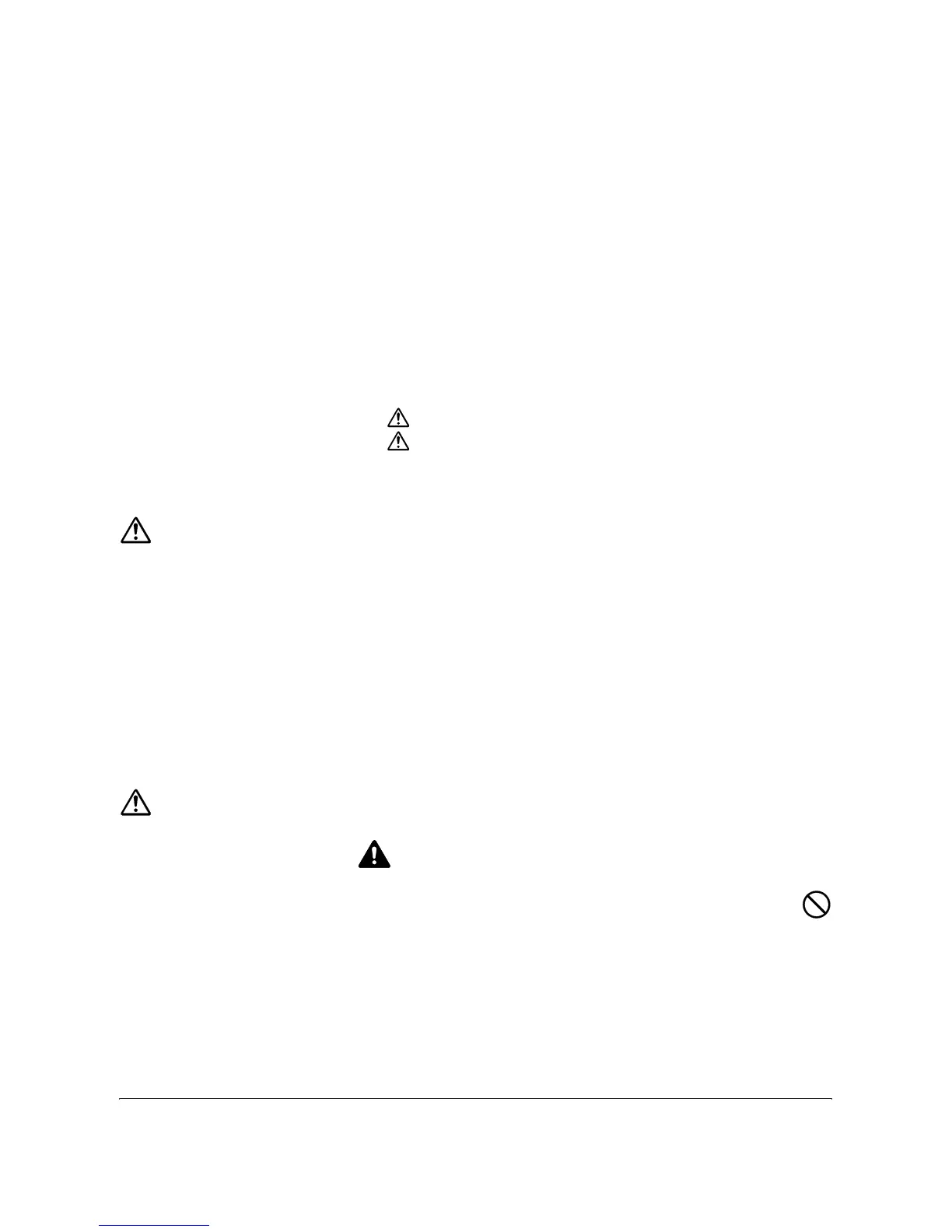
Do you have a question about the Kyocera KM-4050 and is the answer not in the manual?
| Print technology | Laser |
|---|---|
| Time to first page (black, normal) | 3.5 s |
| Print speed (black, normal quality, A4/US Letter) | 40 ppm |
| Maximum copy resolution | 600 x 600 DPI |
| Copy speed (black, normal quality, A4) | 40 cpm |
| Faxing | Mono faxing |
| Fax memory | 120 MB |
| Modem speed | 33.6 Kbit/s |
| Fax coding methods | JBIG, MH, MMR (Fax coding method), MR |
| Multi-Purpose tray | Yes |
| Total input capacity | 1000 sheets |
| Total output capacity | 250 sheets |
| Maximum input capacity | 4200 sheets |
| Multi-Purpose tray input capacity | 200 sheets |
| Internal memory | 512 MB |
| Processor model | 750FL |
| Processor family | PowerPC |
| Sound power level (standby) | 52 dB |
| Sound pressure level (printing) | 69 dB |
| Font styles | 80 outline fonts (PCL6), 136 PostScript KPDL 3 fonts, 1 bitmap font, 45 types of one-dimensional barcodes plus two-dimensional barcode (PDF-417) |
| Dimensions (WxDxH) | 599 x 646 x 745 mm |
| Power requirements | AC 220 - 240 V, 50/60 Hz |
| All-in-one functions | Copy, Fax, Scan |
| Maximum internal memory | 1 GB |
| Color all-in-one functions | scan, n |
| Power consumption (standby) | 230 W |
| Power consumption (PowerSave) | 17 W |
| Power consumption (average operating) | 1010 W |
| Certification | TÜV/GS, CE, ISO 15408 |
| Market positioning | Business |