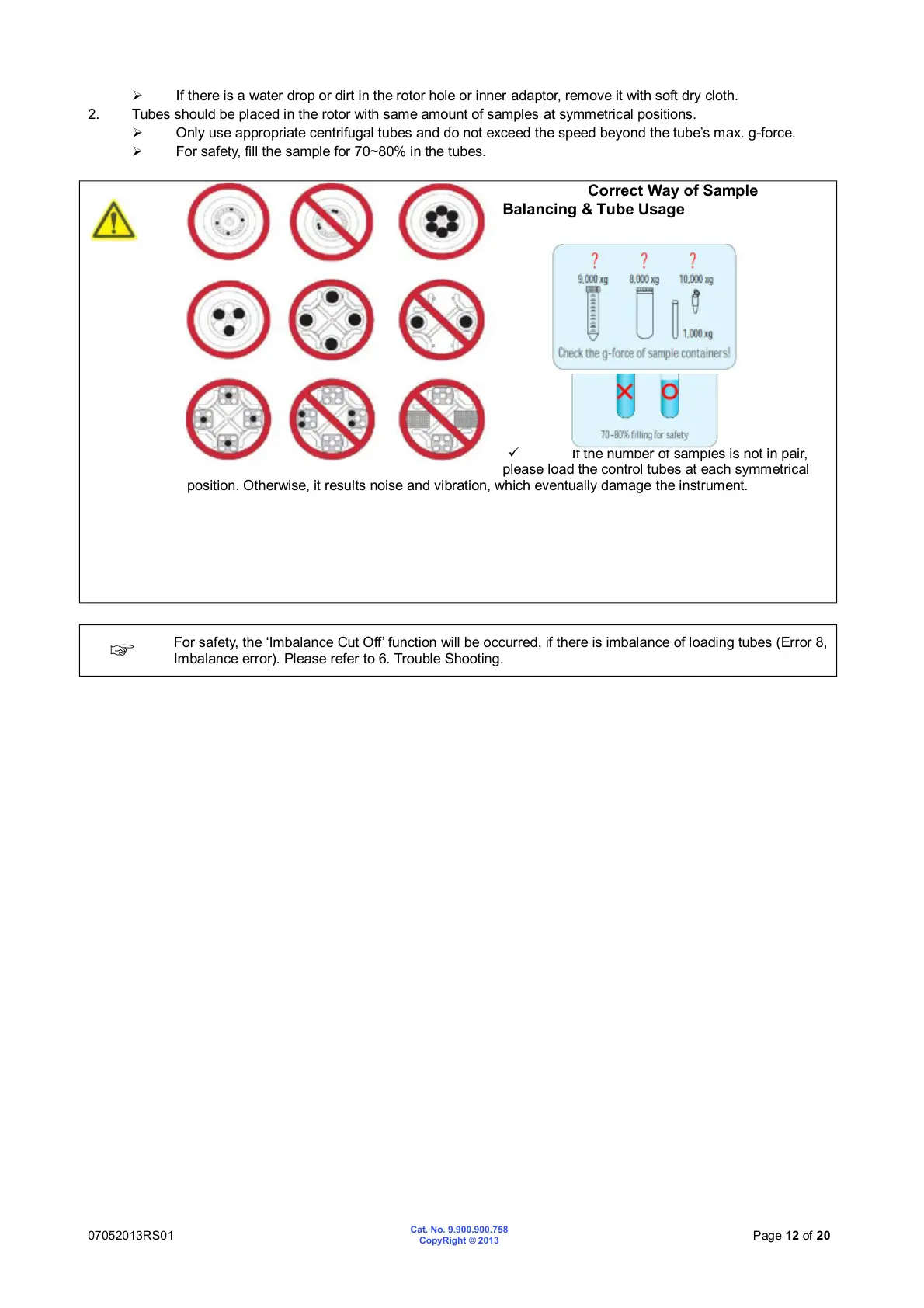Cat. No. 9.900.900.758
CopyRight © 2013
If there is a water drop or dirt in the rotor hole or inner adaptor, remove it with soft dry cloth.
2. Tubes should be placed in the rotor with same amount of samples at symmetrical positions.
Only use appropriate centrifugal tubes and do not exceed the speed beyond the tube’s max. g-force.
For safety, fill the sample for 70~80% in the tubes.
Correct Way of Sample
Balancing & Tube Usage
If the number of samples is not in pair,
please load the control tubes at each symmetrical
position. Otherwise, it results noise and vibration, which eventually damage the instrument.
For safety, the ‘Imbalance Cut Off’ function will be occurred, if there is imbalance of loading tubes (Error 8,
Imbalance error). Please refer to 6. Trouble Shooting.