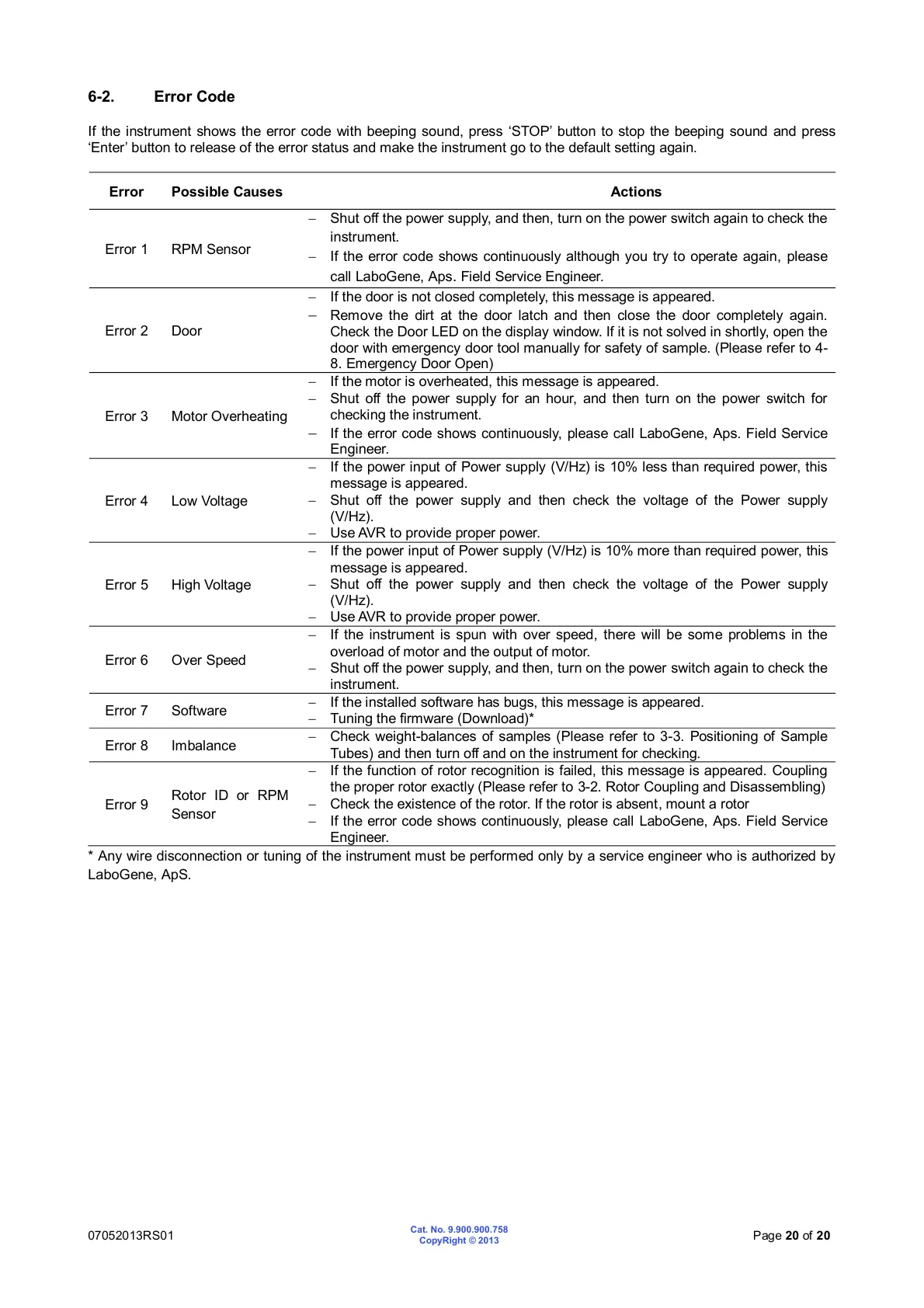Cat. No. 9.900.900.758
CopyRight © 2013
6-2. Error Code
If the instrument shows the error code with beeping sound, press ‘STOP’ button to stop the beeping sound and press
‘Enter’ button to release of the error status and make the instrument go to the default setting again.
Shut off the power supply, and then, turn on the power switch again to check the
instrument.
If the error code shows continuously although you try to operate again, please
call LaboGene, Aps
.
Field Service Engineer.
If the door is not closed completely, this message is appeared.
Remove the dirt at the door latch and then close the door completely again.
Check the Door LED on the display window. If it is not solved in shortly, open the
door with emergency door tool manually for safety of sample. (Please refer to 4-
8. Emergency Door Open)
If the motor is overheated, this message is appeared.
Shut off the power supply for an hour, and then turn on the power switch for
checking the instrument.
If the error code shows continuously, please call LaboGene, Aps. Field Service
Engineer.
If the power input of Power supply (V/Hz) is 10% less than required power, this
message is appeared.
Shut off the power supply and then check the voltage of the Power supply
(V/Hz).
Use AVR to provide proper power.
If the power input of Power supply (V/Hz) is 10% more than required power, this
message is appeared.
Shut off the power supply and then check the voltage of the Power supply
(V/Hz).
Use AVR to provide proper power.
If the instrument is spun with over speed, there will be some problems in the
overload of motor and the output of motor.
Shut off the power supply, and then, turn on the power switch again to check the
instrument.
If the installed software has bugs, this message is appeared.
Tuning the firmware (Download)*
Check weight-balances of samples (Please refer to 3-3. Positioning of Sample
Tubes) and then turn off and on the instrument for checking.
If the function of rotor recognition is failed, this message is appeared. Coupling
the proper rotor exactly (Please refer to 3-2. Rotor Coupling and Disassembling)
Check the existence of the rotor. If the rotor is absent, mount a rotor
If the error code shows continuously, please call LaboGene, Aps. Field Service
Engineer.
* Any wire disconnection or tuning of the instrument must be performed only by a service engineer who is authorized by
LaboGene, ApS.