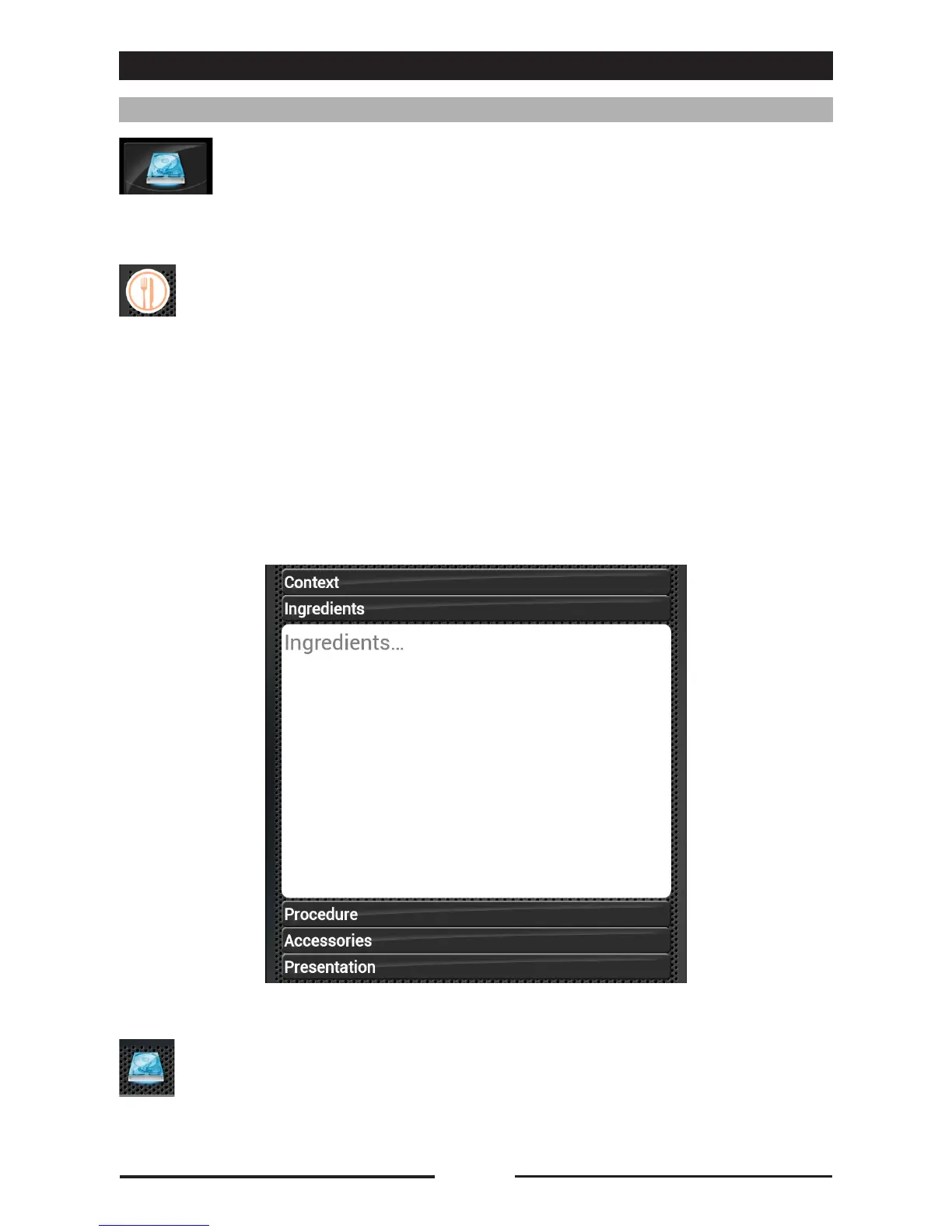31
• Set the name of the program (minimum 3 characters)
• Set the program icon by pressing the icon and selecting one from among those
proposed.
15 • PROGRAMMING
SAVING A PROGRAM
Press the icon to access the screen to save the program.
• Set the additional information:
- Context: Information regarding the description of the recipe, season, origin and history of the
dish.
Ingredients: The ingredients and quantities listed in detail.
- Instructions: Detailed information on how to create the recipe, step by step.
- Accessories: Detailed information on how to create the recipe, step by step.
- Presentation: The image of the presentation of the finished dish.
• Press the "SAVE" icon to save the program.