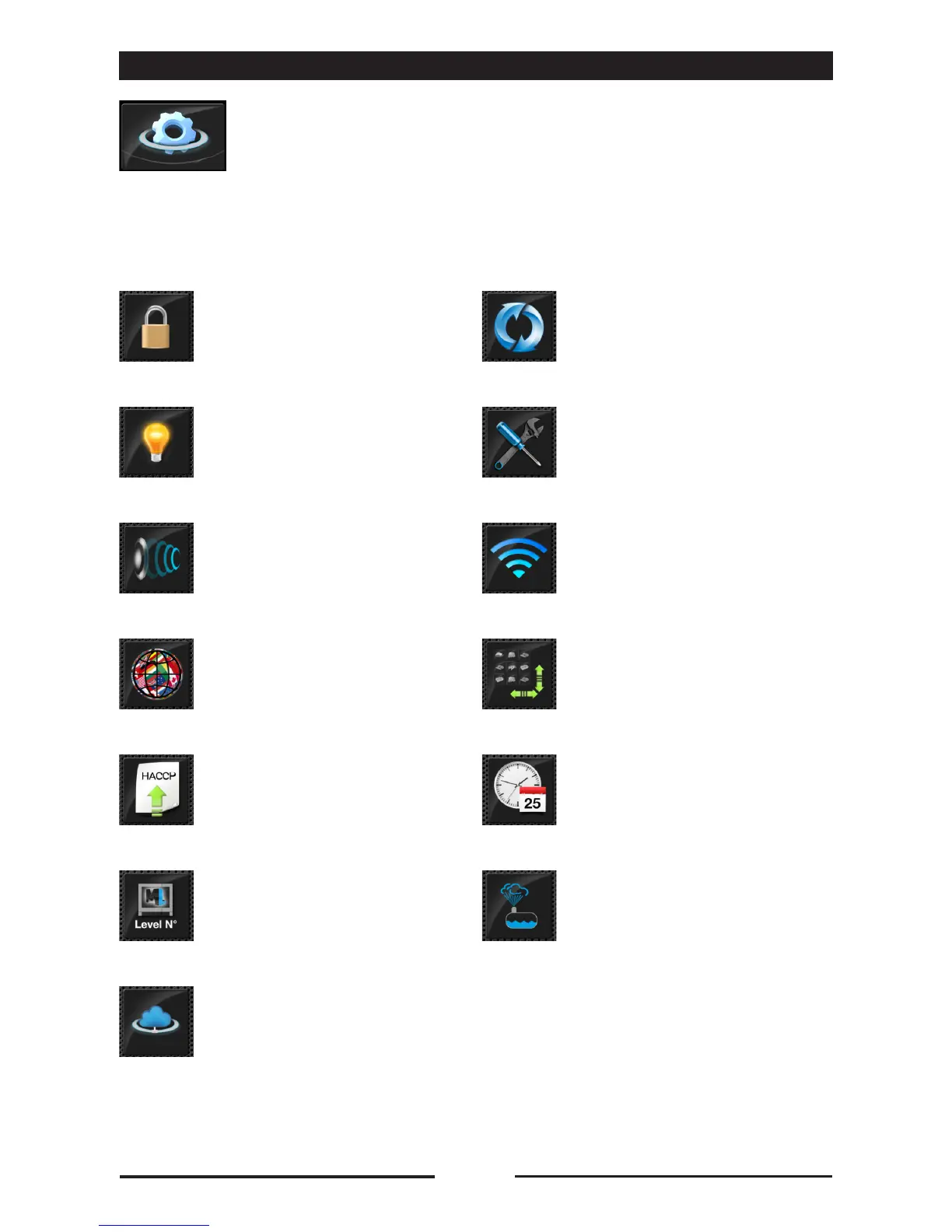51
22 • SETTINGS
Press the icon to access the Naboo settings.
• In this menu, the settings can be modified for the following:
Block
Brightness setting, flashing after
cooking and Energy saving
Volume setting and buzzer
configuration
Language setting and keypad
choice/configuration
HACCP Log download
Software update
SERVICE menu
Wi-Fi
Size
Home icon
Date and Time
Multi-level settings Wash / Calout
Cloud Settings