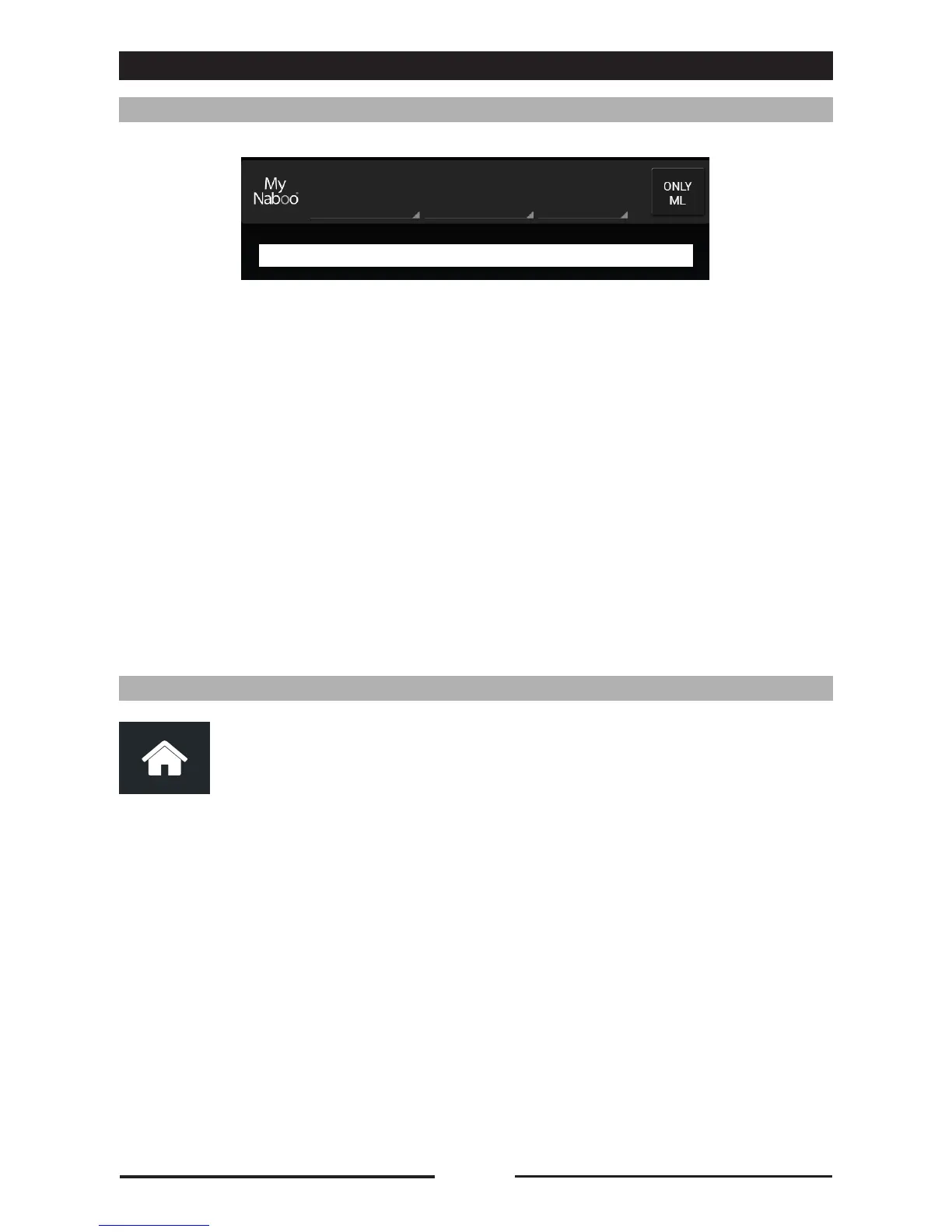33
16 • MY NABOO
SEARCH PROGRAMS
PROGRAMS ADDED TO HOME
Type
ALL ALL ALL
Country Category
Find
In My Naboo I can look up programs by:
• Name: by keying the text to look for in the appropriate field.
• Type: by choosing from among the available values (for example: Pasta, Meat, Vegetables, Fish,
Smokegrill, Night Cooking, Pastries, etc.).
• Country: by choosing from among the available values (for example: International, Italy,
Germany, Austria, France, Russia, etc.).
• Category: by choosing from among the available values (for example: Quick cooking, Grill
cooking, Finger Food, Fast Food, Happy Hour, etc.).
• Multi-level: press the "ONLY ML" to display only the Multi-level programs.
To add a program to the Naboo home screen, drag the program to the "HOME"
icon.
The program will now be available in the Naboo home screen.
NOTE:
Deleting a program from the Naboo home screen does not remove it from My Naboo.
All of the programs in the Naboo home screen are Links to My Naboo programs.