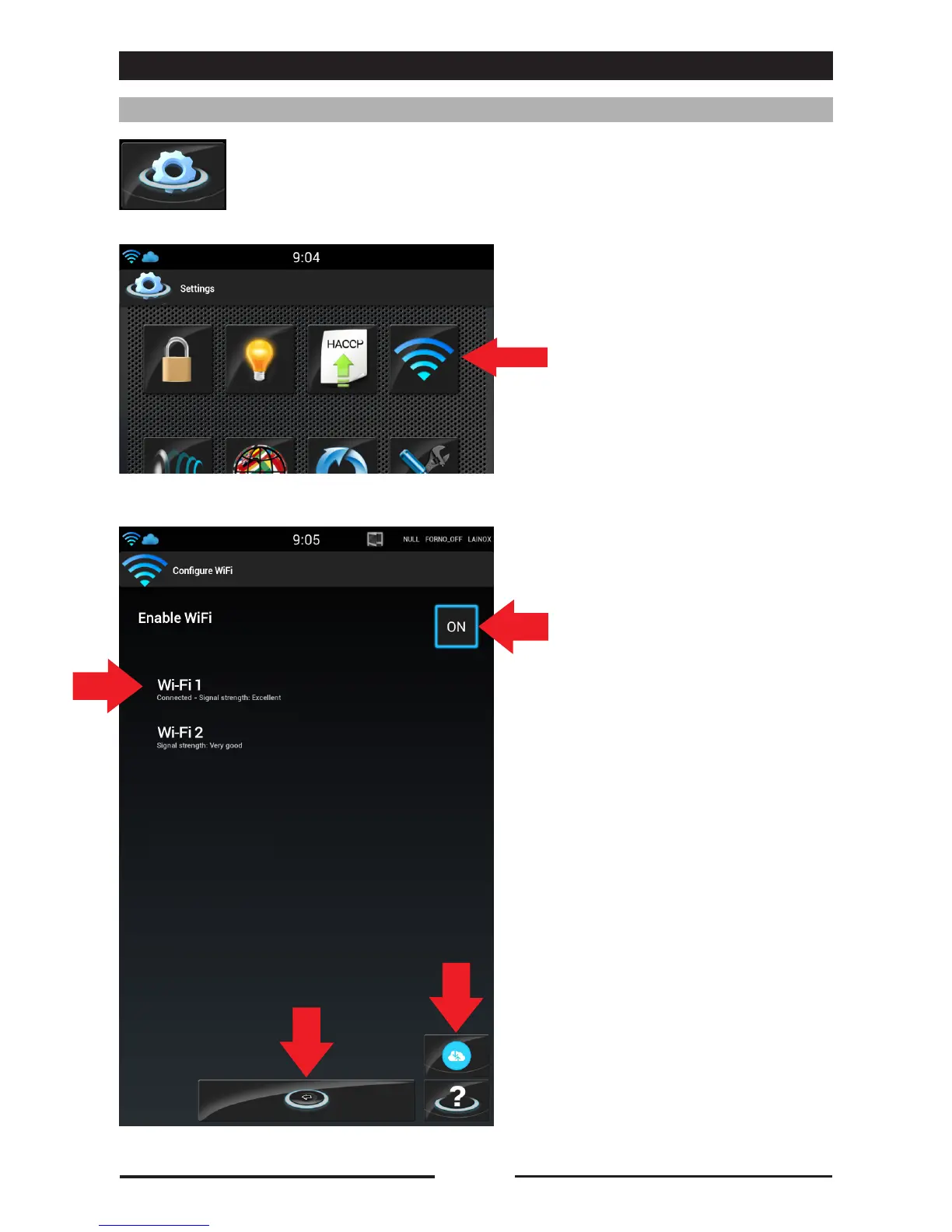35
17 • CLOUD ACCESS CONFIGURATION
ACTIVATION OF THE WI-FI CONNECTION
Press the icon to access the Naboo settings.
Press the icon “Wi-Fi Settings” to
check the activation and availability
of the Wi-Fi connection.
Press the icon (1) setting it to ON to
activate the Naboo Wi-Fi connection
Select a Wi-Fi network (2) displayed
on the screen.
When there are similar networks,
choose the one with the best signal.
Enter the Wi-Fi password if required.
Press the cone (3) to test the
connection and check the proper
operation.
After having selected the Wi-Fi
network, press the back icon (4).
1
2
4
3