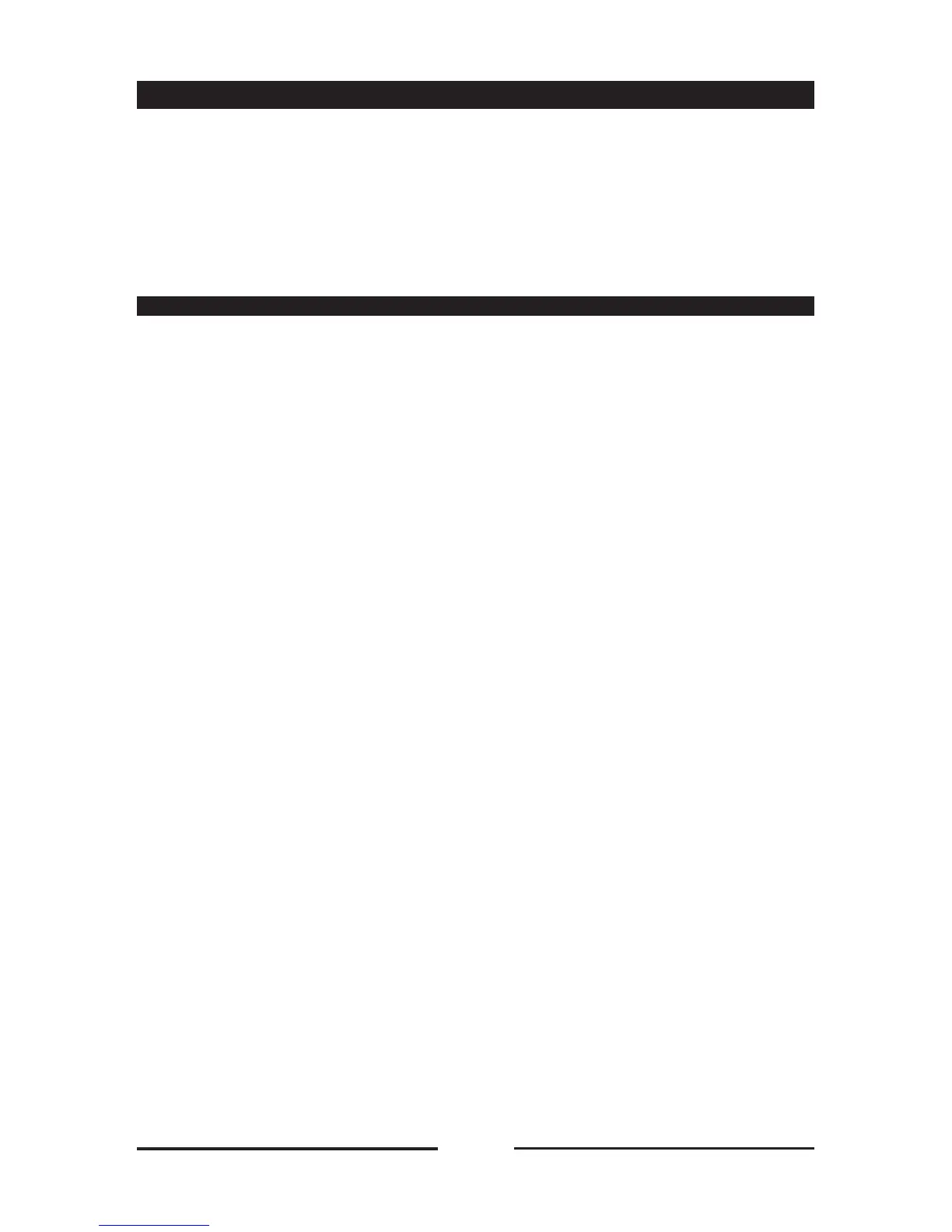Retrieve the program and start cooking, as
described previously.
Press key 18, display 6 will show the
current phase.
Increase/decrease temperature and/or
time
... turn knob 25 and/or 26 to set the new
temperature setting. Wait for 10 seconds
(TIME OUT), the change will be saved
automatically.
Increase/decrease setting
AUTOMATIC HUMIDITY CONTROL
... press key 14, the LED will blink. Make
the new setting by turning knob 26, wait for
10 seconds (TIME OUT) and the change
will be saved automatically.
Note: The change made is cancelled
when the cooking time elapses: the
program will remain in the original version.
14
90024140rev00
OPERATIONS
8 • TEMPORARILY ALTERING A SAVED PROGRAM
Foreword
The appliance permits temporarily
modifying the saved program, that is for
cooking in progress only. The program to
be changed must have been started (key
16 with LED on steady)! When the
program is stored for a product with a
different size, for which it is necessary to
lengthen the cooking times, it may be
necessary to raise the temperature or
change any of the other parameters.
