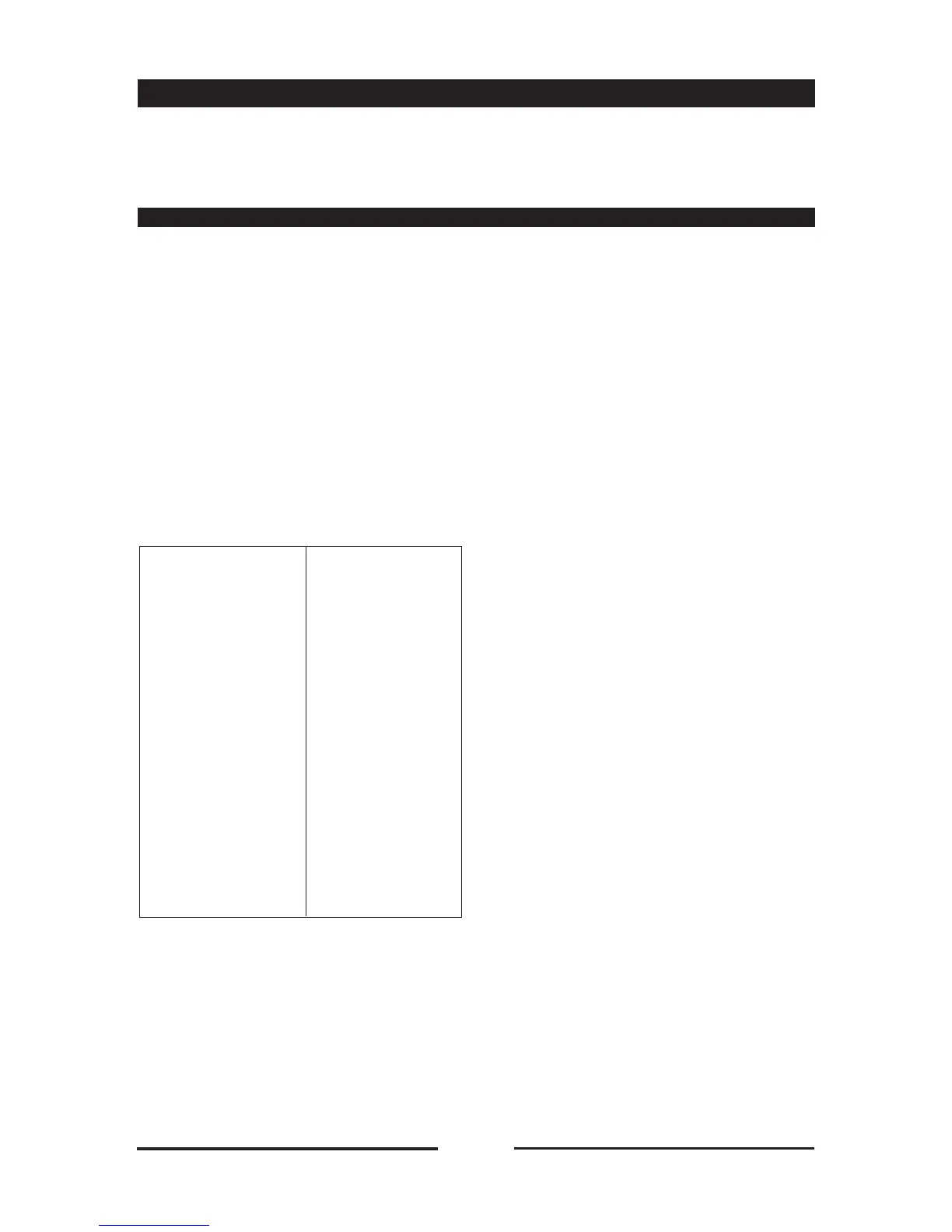10.1 • DISPLAYING SETTINGS DURING
COOKING PHASE (without stopping)
Press the cooking cycles key, the displays
blink showing the previous settings. After
10 sec. the actual values reappear (TIME
OUT).
10.2 • CHANGING THE SETTINGS DURING
THE COOKING PHASE (WITHOUT
STOPPING)
10.3 • FORCING THE COOKING PHASES
OF A MANUAL PROGRAM WITH
MORE THAN ONE PHASE IN
SEQUENCE
If you wish to skip a cooking phase or
complete it sooner, press and hold the
cooking cycle key for approximately 5 sec.;
the display will automatically show the next
phase.
10.4 • TEMPORARY STOP
Open the door or press key 16: the
corresponding LED blinks. Cooking stops
and the timer pauses until such time as the
door has been closed or key 16 pressed a
second time. Cooking will resume
automatically from the point at which the
interruption occurred.
10.5 • FINAL STOP
To stop or permanently interrupt a cooking
program for which infinite time is set, press
key 16 and hold for approx. 3 seconds.
A continuous beep confirms the end of the
cooking operation as if the full time had
elapsed, and the LED associated with
key 16 goes out.
10.2 a
•
TEMPERATURE AND
TIME
To change the setting,
press the cooking cycle
key. Then turn the
relevant knob to set the
new value (increasing
to the right, decreasing
to the left); The
displays show the
settings that have just
been made, after 10
sec. the actual values
reappear.
10.2 b
•
AUTOMATIC
HUMIDITY
CONTROL
Press the cooking
cycle key and then
press key 14 automatic
humidity control
function, (display 6
shows [ H.. ], set
previously). Turn knob
26 to make the new
setting. After 10 sec.
the actual values
reappear.
16
90024140rev00
OPERATIONS
FOREWORD
During cooking (LED on steady) the
displays show the actual values (current
status). It is anyhow possible to check the
settings. For this purpose, proceed as
follows:
10 • OPERATING DETAILS
