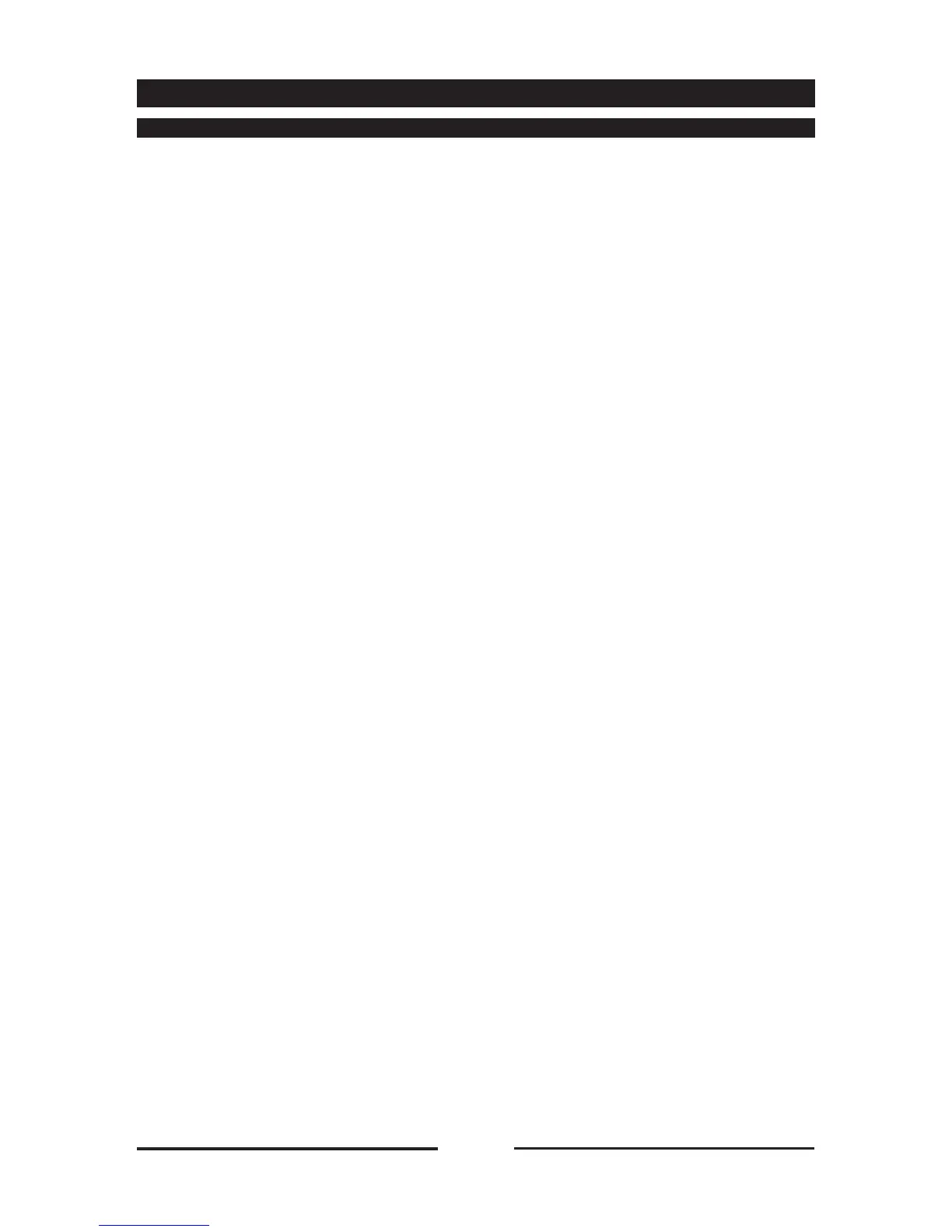6
90024140rev00
3 • DESCRIPTION OF KEYS
OPERATIONS
3.4
•
AUTOMATIC HUMIDITY CONTROL
KEY (KEY 14)
This key also performs the function of a
manual humidifier when pressed with
cooking in progress (key light on).
This function is useful for foods that require
added humidity when cooking. Press the
key and hold for as long as it is wished to
let moisture into the oven, the
corresponding LED will light up for as long
as the key is pressed.
3.5
•
DELETING A PROGRAM
To delete the content of a cooking program
that has been saved, proceed as follows:
display the program to delete (e.g. 09),
press and hold keys 21 and 22 for 5 sec.
and its content is automatically deleted.
Note: The appliance is fitted with an
automatic system for reducing the cavity
temperature in all cooking modes. If the
temperature exceeds the display setting
by 30°C, the humidifier automatically
directs cold water into the oven and the
temperature is rapidly lowered. This
precludes the possibility that food could
start cooking with too high a temperature
in the oven. In addition, the added
moisture prevents foods from drying up.
