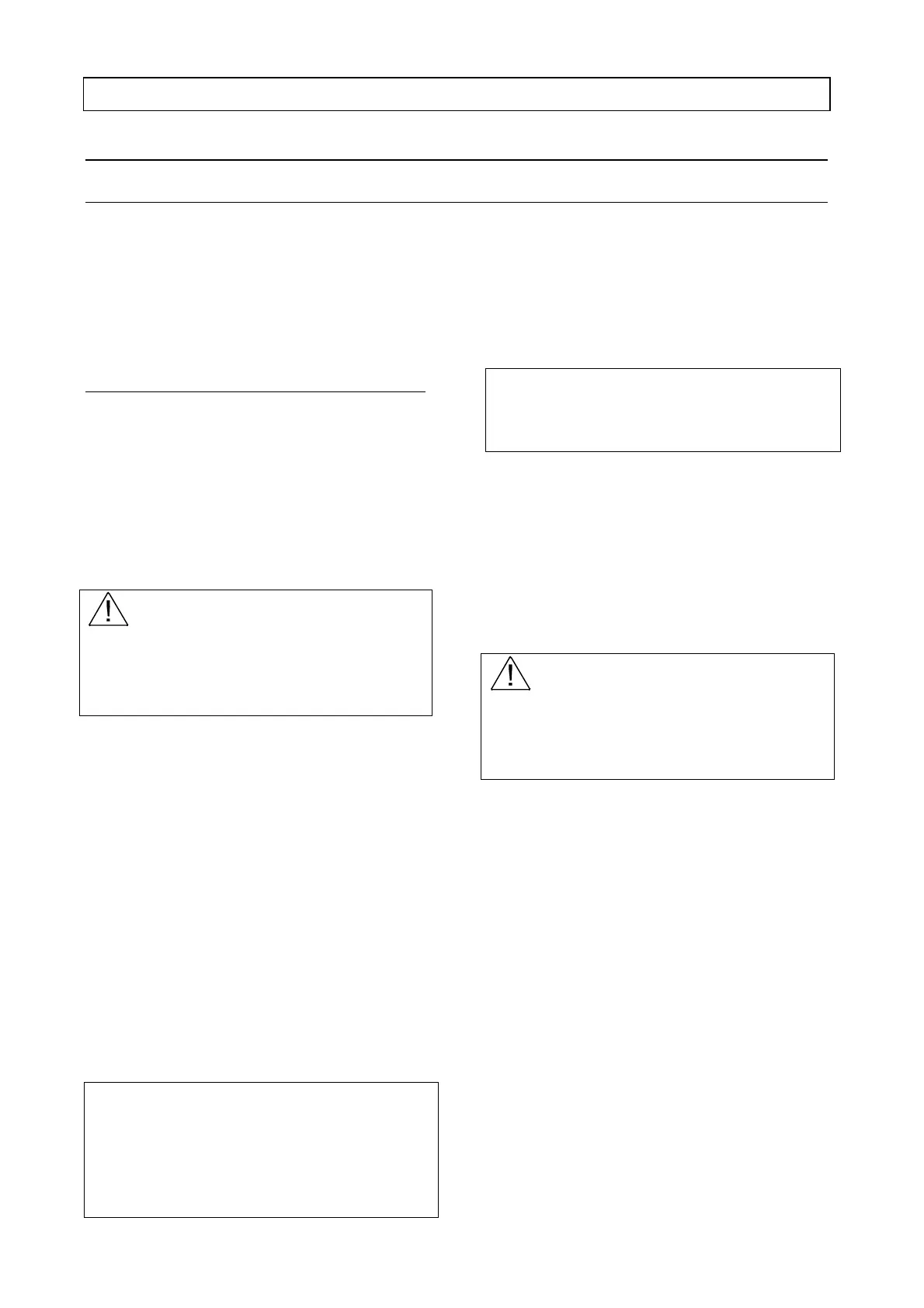25
ENGLISH
First Section - FOR THE USER
WORKING AND USE
The dishwashing machine can wash up to 600 dishes per hour.
The machine protection degree is IP21, therefore it should not be washed with direct high-pressure jet water.
The objects to be washed should be correctly arranged for a good washing-up result.
We suggest rescaling dishes, from time to time, in order to remove calcareous and/or starchy sediments by soaking it in
suitable solutions suggested by your cleansing agent supplier.
If you need to buy new dishes remember the following: Dishes and cups: preference must be given to china or non-
porous pottery articles, with smooth surface. Glasses: choose a glass suitable to be washed in dishwashing machines.
Surfaces must be smooth and bottoms the least concave possible.
OPERATION BEFORE WASHING
BEFORE STARTING THE WORKING OPERATION BE
SURE THAT
:
- the cock is open;
- the filters and the overflow are in
their housings;
- the wash arm and the rinse arm are free to
pivot;
- rinse aid pump and detergent pump are not
empty.
WARNING: Observe the safety
notes and dosage data for the use of
chemicals. During the use of the chemical
substance wear protective clothing, gloves and
protective glasses. Do not mix different
cleaning products.
THEN PROCEED:
A - Open the hood and put into the tank,
over the pump suction filter, about 54 gr. of detergent.
Then, every 10 cycles, add about 40 gr. of detergent.
If the machine is provided with an automatic dosing
device, check that the detergent is in its container.
B - Place the dishes in the baskets minding to
previously remove all solid waste and fat. Soak
previously the cutlery and if necessary the dishes too
if they are washed after long time since the use. Do
not overload baskets, dishes must not be placed one
upon the other, water must have the way to run on
each part of the same.
C - Turn the machines on by the wall switch.
Light indicator Cycle “C” turns RED.
The machine is live (stand-by).
The different colours of the cycle pushbutton “C”
indicate in which phase of the cycle your dishwasher is.
Standing red colour: live machine (stand-by);
Flashing yellow colour: filling phase;
Standing green colour: machine ready;
Standing blue colour: washing phase;
Flashing blue colour: rinsing phase;
Flashing red colour: hood is open;
Flashing sky-bleu colour: manual drain;
Standing purple colour: self-cleaning cycle;
Flashing slowly red color: Empty tank and live
machine;
D – Press the main switch “A” during 2 seconds.
Cycle pushbutton “C” becomes yellow and
flashes until the tank filling has been completed.
Once tank filling is completed, the thermometers
indicators light up.
Open the hood and
introduce the basket in the
dishwasher.
WARNING! Please pay attention
to the opening and closing of the hood of the
Dishwasher. Do not use the machine if you are
wearing clothes/items that could get entangles in the
dishwasher parts. As they can limit personnel’s
regular moving ability!
E
– Choose the washing period cycle and push the
button “B” between the following items:
- lamp 1 lightening – short cycle of 2 minutes
- lamp 2 lightening – medium cycle 3 minutes
- lamps 1 and 2 lightening at the same time
long cycle of 4 minutes.
The washing period cycle has to be chosen regarding
the dirt that has to be removed.
Before starting the cycle, make sure that the button
cycle “C” is green. This indicates that wash water
and rinse water have reached the good working
temperature (85-90°C).
F – Close the hood of the dishwasher.
The dishwasher starts the washing with the duration
you have chosen. Additional to this period there will
be a pause of 5 seconds and a rinsing phase of 18
seconds with clean water at 85- 90°C.
The pushbutton is blue during the washing and starts
flashing in the final rinse phase.
At the end of the cycle, the pushbutton becomes green
and the machine is ready to do a new cycle (if the