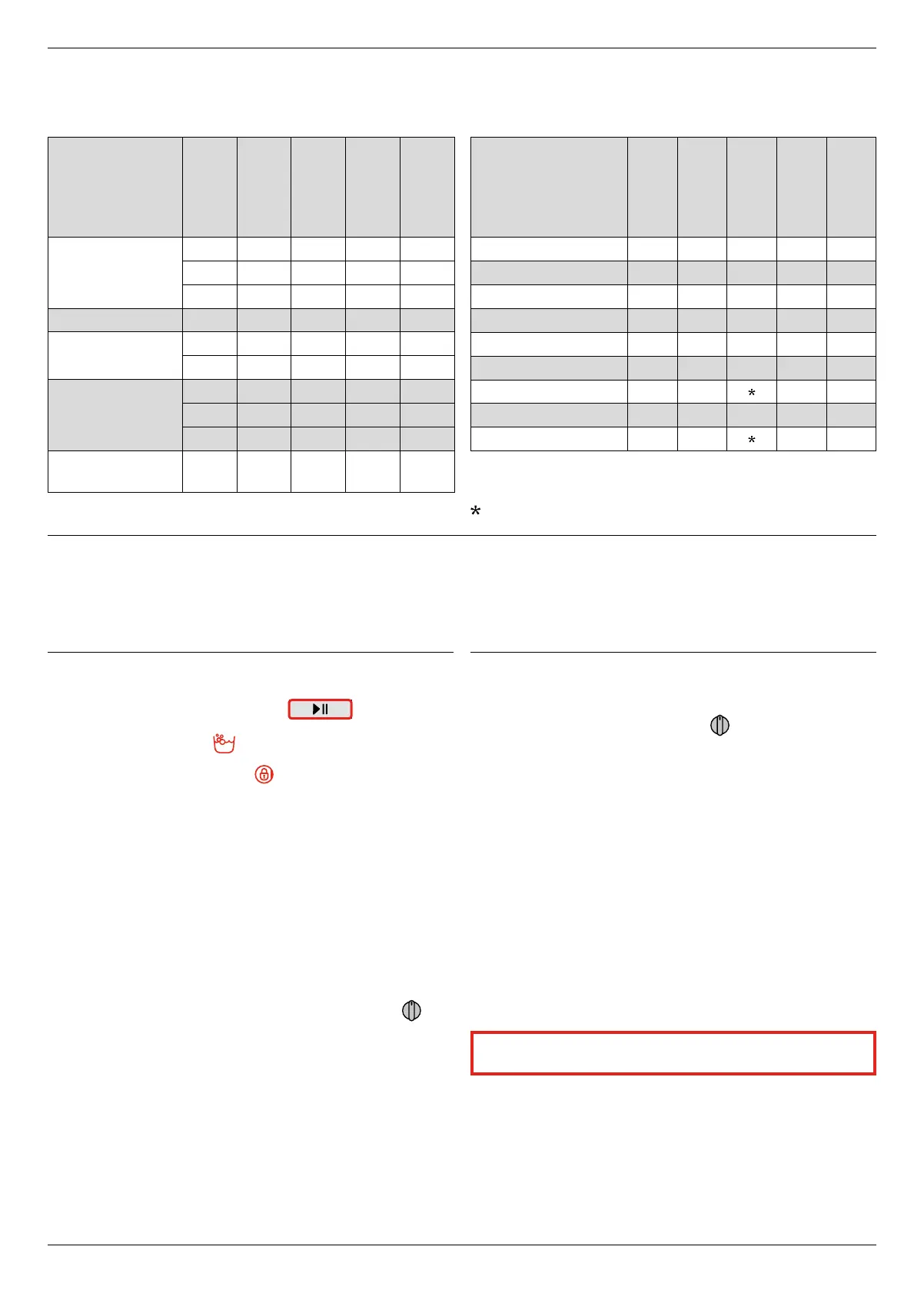23
Exclusive to Howdens
Auxiliary functions available to wash programmes
Changing the programme
Temperature
Prewash
Extra Rinse
AntiCrease+
Fast+
Cottons
90
• • • •
60
• • • •
40
• • • •
Eco 40-60
– – – – –
Synthetics
60
• • • •
40
• • • •
Quick / Rapid 30°
90
–
• • •
60
–
• • •
30
–
• • •
Quick / Rapid 30°
+ Quicker Wash
30
–
• • •
Temperature
Prewash
Extra Rinse
AntiCrease+
Fast+
Mixed Fabrics 40
•
–
• •
Hand Wash / Woollens 40
–
•
– –
Delicates 40
–
•
– –
Down Wear 60
–
•
– –
Sports Wear 40
•
– – –
Cotton20 20
• • • •
Lingerie 30
–
– –
Shirts 60
• • • •
Baby Clothing 90
–
– –
•
= Can be selected
–
= Cannot be selected
= Activated automatically
Changing an auxiliary function Cancelling/changing a programme
Switch to pause mode
• Press the Start/Pause button .
• The Wash indicator
will flash.
• The Door Locked symbol
will turn off.
Change the auxiliary function
Depending on the stage of the programme has
reached, you can;
• Cancel or change an auxiliary function.
• Change the spin speed or temperature setting.
If no change is allowed the function light will flash 3 times.
Energy saving mode
– If after turning the programme selector knob or
selecting an auxiliary function you do not start the
programme.
– Do nothing for 10 minutes after a wash programme
has ended.
The machine will automatically switch to energy
saving mode and the display will switch off.
To turn the display on again press any function
button.
You can cancel a programme at any time after it has
started.
• Turn the programme selector
to the OFF position.
• Turn the programme selector to another
programme.
The machine will not discharge the water.
When you start the new programme and depending
on the stage of the previous programme cancelled the
new programme may take on water.
• Check that there is still detergent and softener in
the detergent drawer. Add more if there is none left.
If a programme has started it may be recommended
to select Spin & Drain before re-selecting new
programme.
CAUTION: Do not overdose the detergent.
