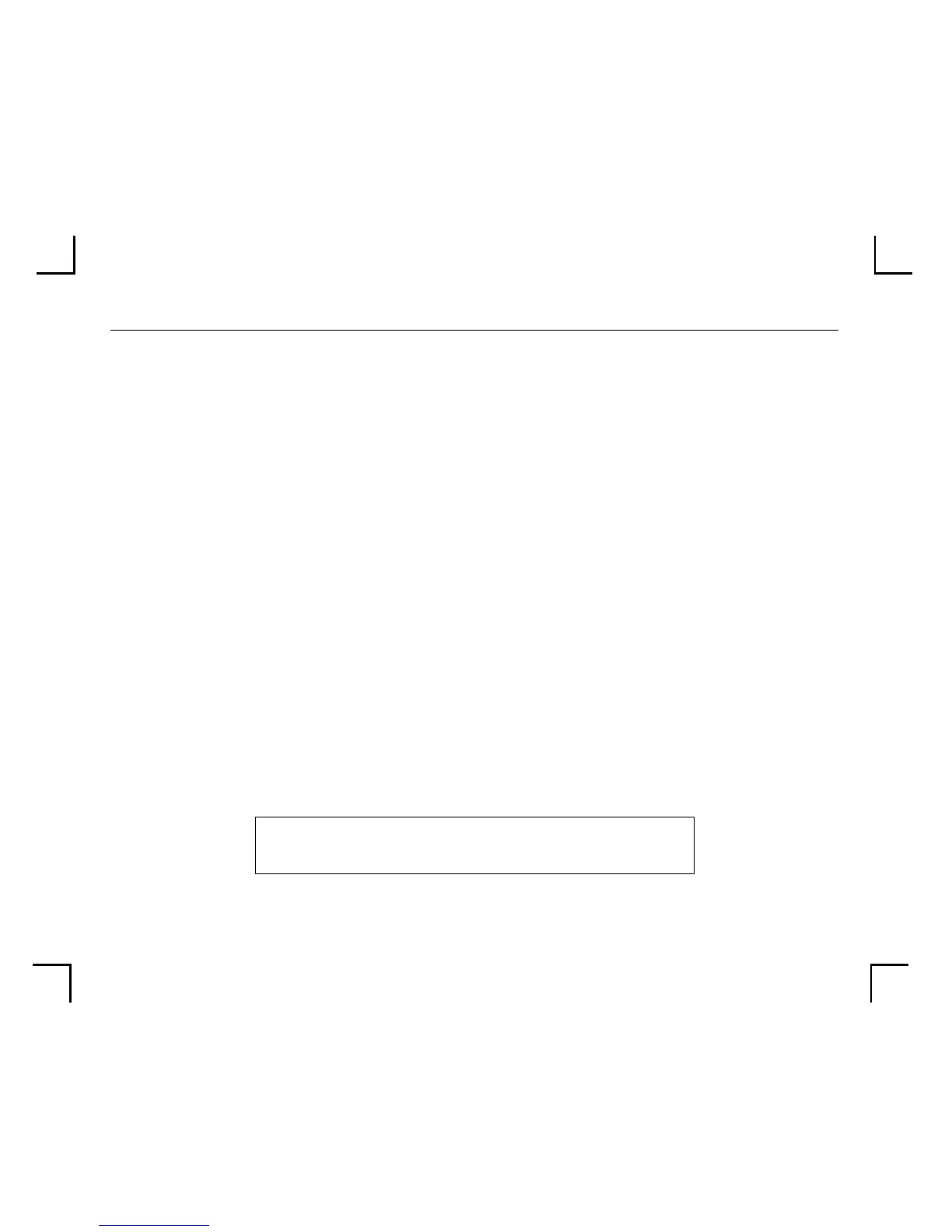TCP/IP Configuration
4 - 3
C. The subnet, if you wish to use a subnet other than the default.
D. The IP address of the TFTP server you wish to use, if desired.
4. Click
OK
.
5. Cycle power on the server. EZWebCon will let you know whether the conÞgura-
tion was successful.
4.1.2 Using a Directed Ping Packet
The ARP/ping method is available under UNIX, Windows 95, and Windows NT. If the
MPS has no IP address, it will set its address from the Þrst directed IP packet it receives.
NOTE:
The ARP/ping method only works during the first two minutes of
MPS operation. After two minutes, an alternate method must be used
or the MPS must be rebooted.
On a
UNIX
host, create an entry in the hostÕs ARP table and substitute the intended IP
address and the hardware address of the server, then ping the server. This process
typically requires superuser privileges.
# arp -s 192.0.1.228 00:80:a3:xx:xx:xx
% ping 192.0.1.228
