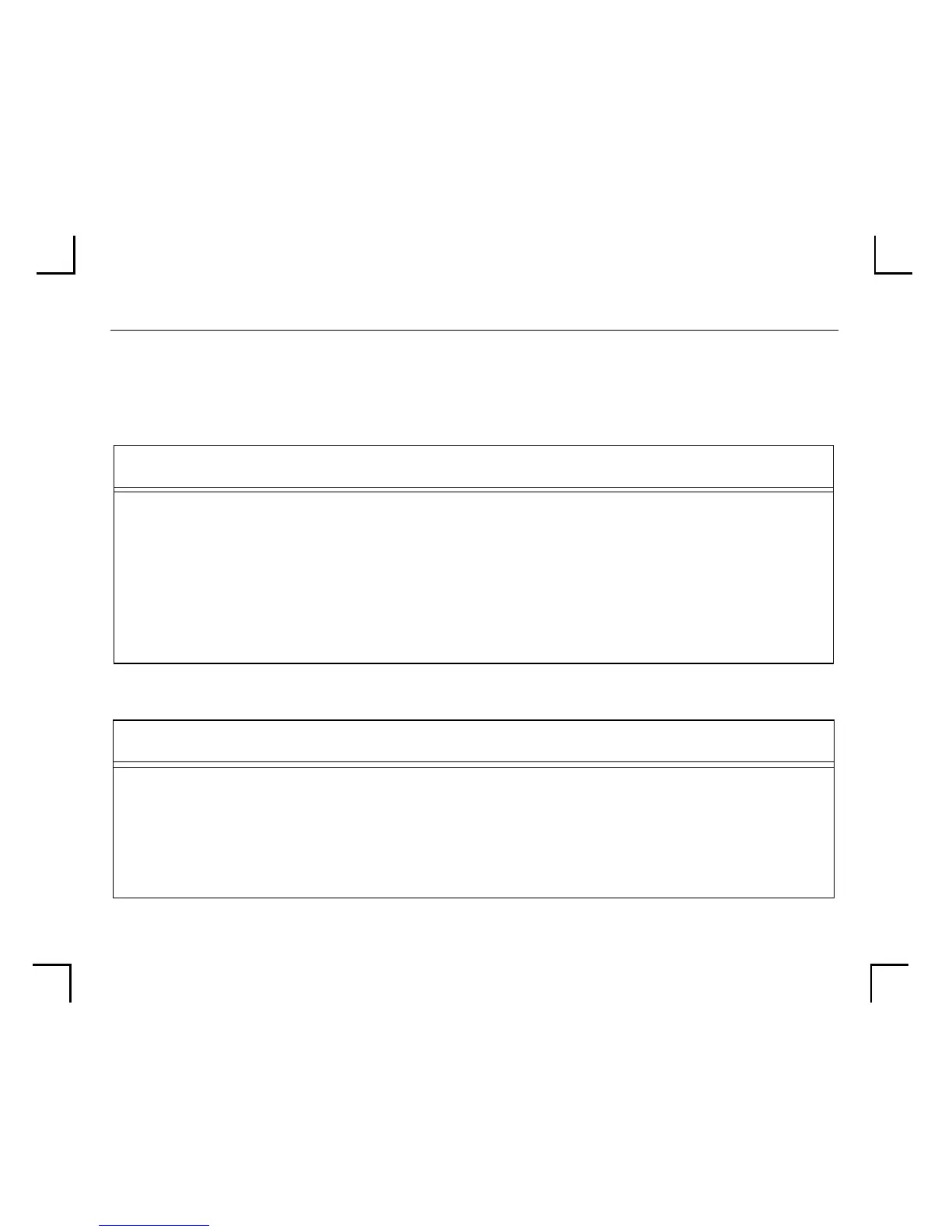NetWare Configuration
5 - 6
5.4 NetWare Host Troubleshooting
Table 5-1: NetWare Host Troubleshooting (Bindery Mode)
Area to Check Explanation
The print server names in
PCONSOLE match the MPS name
and its service name?
Use PCONSOLE to check.
The ServerÕs NetWare access table Use the Show Protocols NetWare Access command.
Scanning too many Þle servers can cause a delay
between jobs.ConÞgure the access list to only scan for
jobs on the Þle servers of interest.
Table 5-2: NetWare Host Troubleshooting (NDS)
Area to Check Explanation
The ServerÕs NetWare access table Use the Show Protocols NetWare Access command. By
default, only local Þle servers are scanned for queues.
The login password on the Server
and the queue password on the Þle
server
The passwords must match or the Server will not be able
to log into the Þle servers to scan for jobs.
