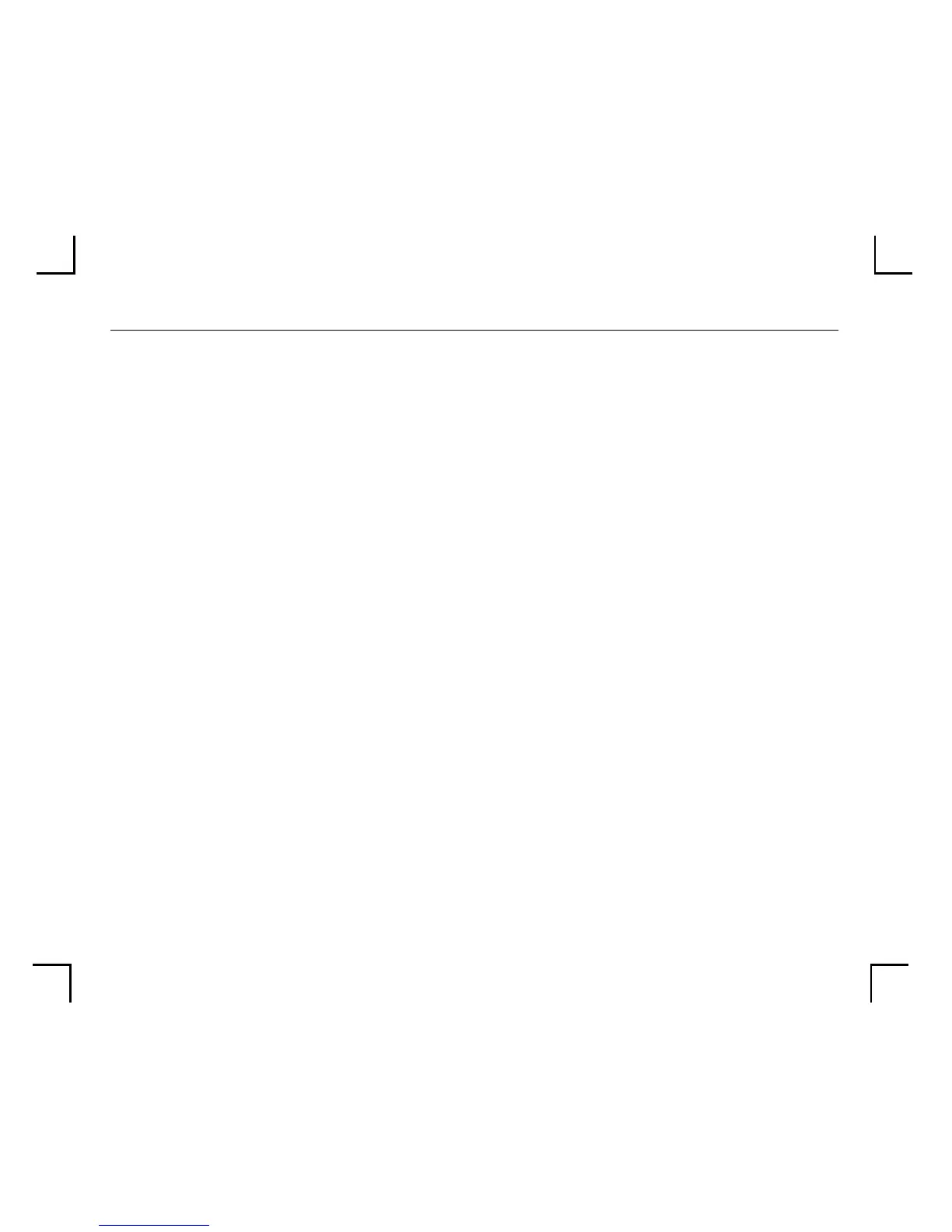TCP/IP Configuration
4 - 2
4.1 Setting the IP Address
The MPS IP address must be conÞgured before any TCP/IP functionality is available.
To set the IP address, use one of the following methods: EZWebCon; a directed Ping
packet; a DHCP, BOOTP, or RARP reply; or commands entered at the command line
(Local>) interface.
4.1.1 Using EZWebCon
The MPS must have an IP address before you can log into it using EZWebCon. To assign
the IP address from EZWebCon:
1. Start EZWebCon. Instructions for installing, running, and using EZWebCon can be
found on the distribution CD-ROM.
2. Click on the Lantronix logo menu in the bottom left corner of the EZWebCon win-
dow, then select
Assign IP Address to Server
.
3. Fill in the following information:
A. The last three bytes of the MPSÕs hardware address. The hardware address
is printed on the bottom of the Server.
B. The desired IP address.
