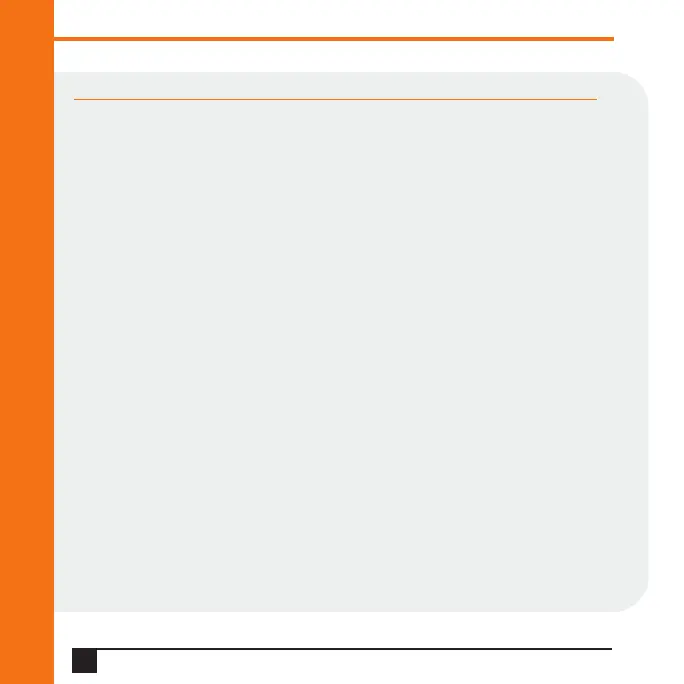4
Q u i c k S t a r t G u i d e
U D S 1 1 0 0
IP ADDRESSING
Your unit must have a unique IP address on your network. Two ways to assign
an IP are described below.
DHCP
Many networks use an automatic method of assigning an IP address called
DHCP. If you are unsure whether your network uses DHCP, check with your
systems administrator.
The UDS looks for a DHCP server when it first powers up. The UDS has acquired
an IP address if the red LED stops fl
ashing and the green Status LED is on
continuously. You can use the DeviceInstaller software to search the network for
the IP your unit has been assigned by the DHCP server and add it to the list of
Lantronix devices on the network.
If the UDS does not acquire an IP, or you do not use DHCP, you must assign a
fixed IP address.
FIXED IP ADDRESS
In most installations, a fixed IP address is desirable. The systems administrator
generally provides the IP address.
The IP address must be within a valid range, unique to your network, and in the
same subnet as your PC. You will need the following information before you set
up the unit as described in Assign IP Address.
IP Address:
___ ___ ___ ___
Subnet Mask:
___ ___ ___ ___
Gateway:
___ ___ ___ ___