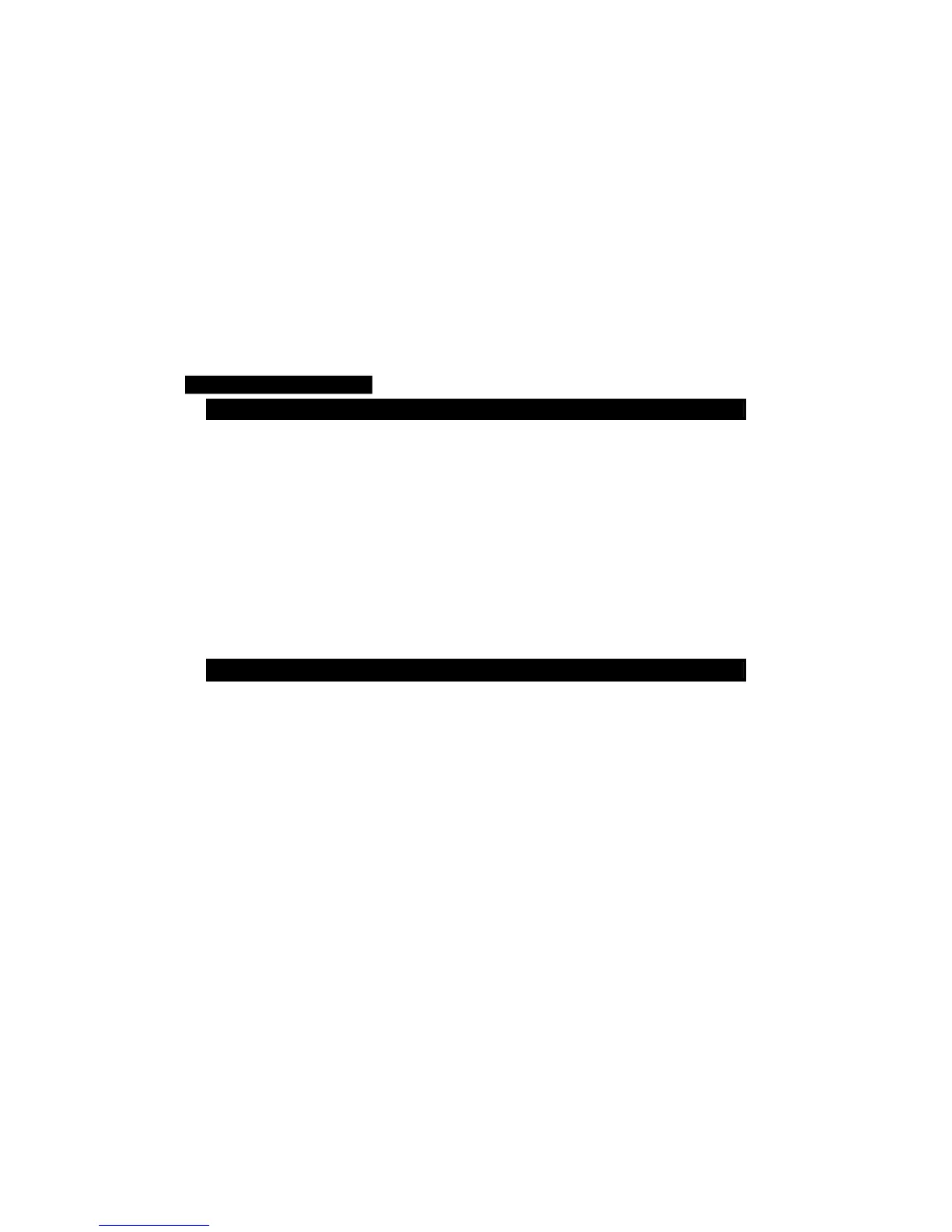pag. 8
ENGLISH
7 - ULTRASONIC EXCLUSION
Ultrasonic exclusion (e.g. if you want to use the alarm whilst keeping vehicle windows open);
To disable the ultrasonic sensors for one arming cycle:
ΠWith the alarm system disarmed and the ignition in the off position;
• Insert the electronic key into the receptacle twice within 2 seconds. The status LED will
illuminate briefly for each insertion of the electronic key and may be followed by one
short acoustic tone*, will indicate the exclusion of ultrasonic sensors.
Ž Exit the vehicle and arm the alarm with the vehicle's original radio control or insert the
electronic key and exit vehicle.
Disarming the alarm and rearming will switch the ultrasonic sensors back ON.
Disabling the ultrasonic sensors also causes the optional window closing*/comfort closing**
to be disabled.
8 - EMERGENCY DISARMING/GARAGE MODE BY THE ELECTRONIC KEY
To disarm with the electronic key, if the alarm was originally armed with the vehicles remote
control:
Πenter the vehicle using the vehicle key in the door lock (alarm will sound);
• insert the electronic key into the receptacle socket (alarm will stop sounding and LED
in the receptacle will switch OFF and alarm will enter into Garage Mode).
When disarmed in this way the alarm will enter Garage Mode and will not arm when the
remote control is next used to lock the vehicle. With the ignition On or Off the LED will flash
briefly every 16 seconds to indicate that the alarm is in Garage Mode.
ISUT670T NEW.p6519/12/2011, 16.068