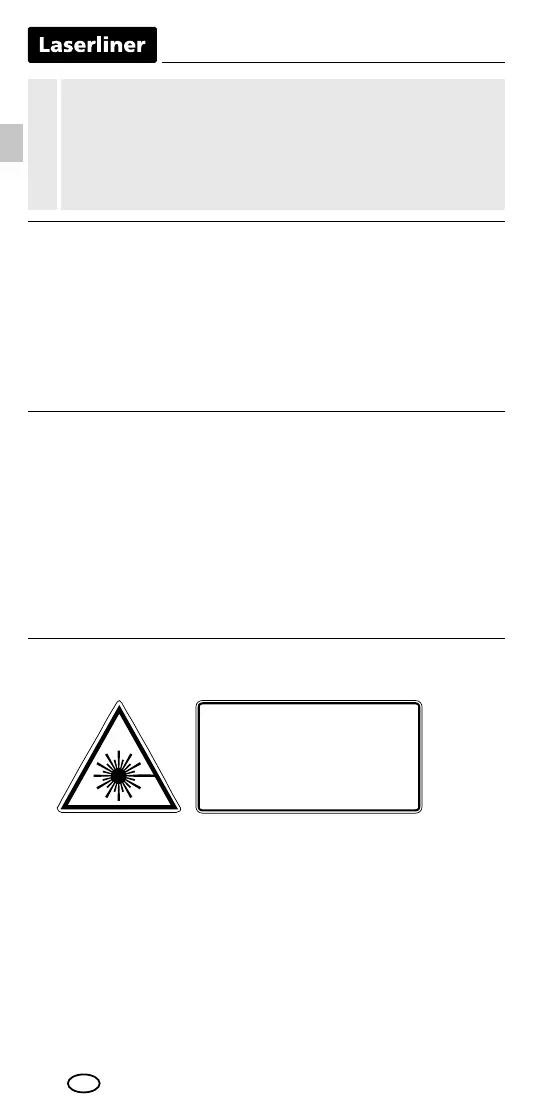06
Function / Application
Automatic cross line laser for aligning tiles, wall studding,
windows, doors etc.
– Automatic alignment thanks to magnetically damped
pendulum system
– Additional slope mode for aligning inclines
– Out-Of-Level: is indicated by optical signals when the unit is
outside its self-levelling range
– Self-levelling range 3°, Accuracy 0,5 mm / m
EN
Safety instructions
Using class 2 lasers
– Attention: Do not look into the direct or reected beam.
– Do not point the laser beam towards persons.
– If a person‘s eyes are exposed to class 2 laser radiation, they should
shut their eyes and immediately move away from the beam.
– Under no circumstances should optical instruments
(magnifying glass, microscope, binoculars) be used to look
at the laser beam or reections.
– Do not use the laser at eye level (1.40 ... 1.90 m)
– Reective, specular or shiny surfaces must be covered whilst
laser devices are in operation.
– In public areas shield off the laser beam with barriers and partitions
wherever possible and identify the laser area with warning signs.
Laser radiation!
Do not stare into the beam!
Class 2 laser
< 1 mW · 635 nm
EN 60825-1:2014
General safety instructions
–
The device must only be used in accordance with its intendedpurpose
and within the scope of the specications.
– The measuring tools and accessories are not toys. Keep out
of reach of children.
– Modications or changes to the device are not permitted,
this will otherwise invalidate the approval and safety specications.
–
Do not expose the device to mechanical stress, extreme temperatures,
moisture or signicant vibration.
– The device must no longer be used if one or more of its functions
fail or the battery charge is weak.
Completely read through the operating instructions, the
„Warranty and Additional Information“ booklet as well as
the latest information under the internet link at the end of
these instructions. Follow the instructions they contain.
This document must be kept in a safe place and if the laser
device is passed on, this document must be passed on with it.
!