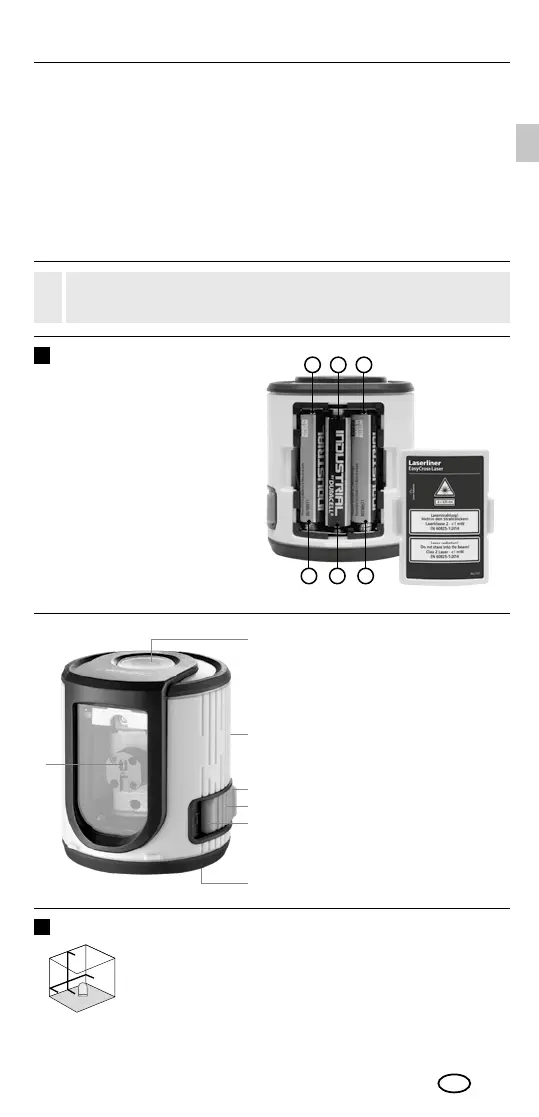EasyCross-Laser
07
1
++
–
– –
+
1
5
2
3
a
b
4
When transporting always switch off all lasers, secure
pendulum and push the slide switch (3) to the right.
!
1
2
3
4
5
2
Horizontal and vertical levelling
Release the transport restraint, push the slide
switch (3) to the left. The laser lines can be switched
individually with the selection button.
Open the battery compartment
and insert batteries (3 x typ AAA)
according to the symbols.
Be sure to pay attention to
polarity.
Inserting batteries
EN
– The measuring device complies with electromagnetic
compatibility regulations and limits in accordance with
the EMC Directive 2014/30/EU.
– Local operating restrictions – for example, in hospitals, aircraft,
petrol stations or in the vicinity of people with pacemakers –
may apply. Electronic devices can potentially cause hazards or
interference or be subject to hazards or interference.
Safety instructions
Dealing with electromagnetic radiation
LED levelling
LED ashing: levelling off
LED on: levelling on /
ON/OFF button
Battery compartment
(backside)
Slide switch
a ON
b OFF / transport lock /
slope mode
Laser output windows
1/4“ tripod threads (bottom)