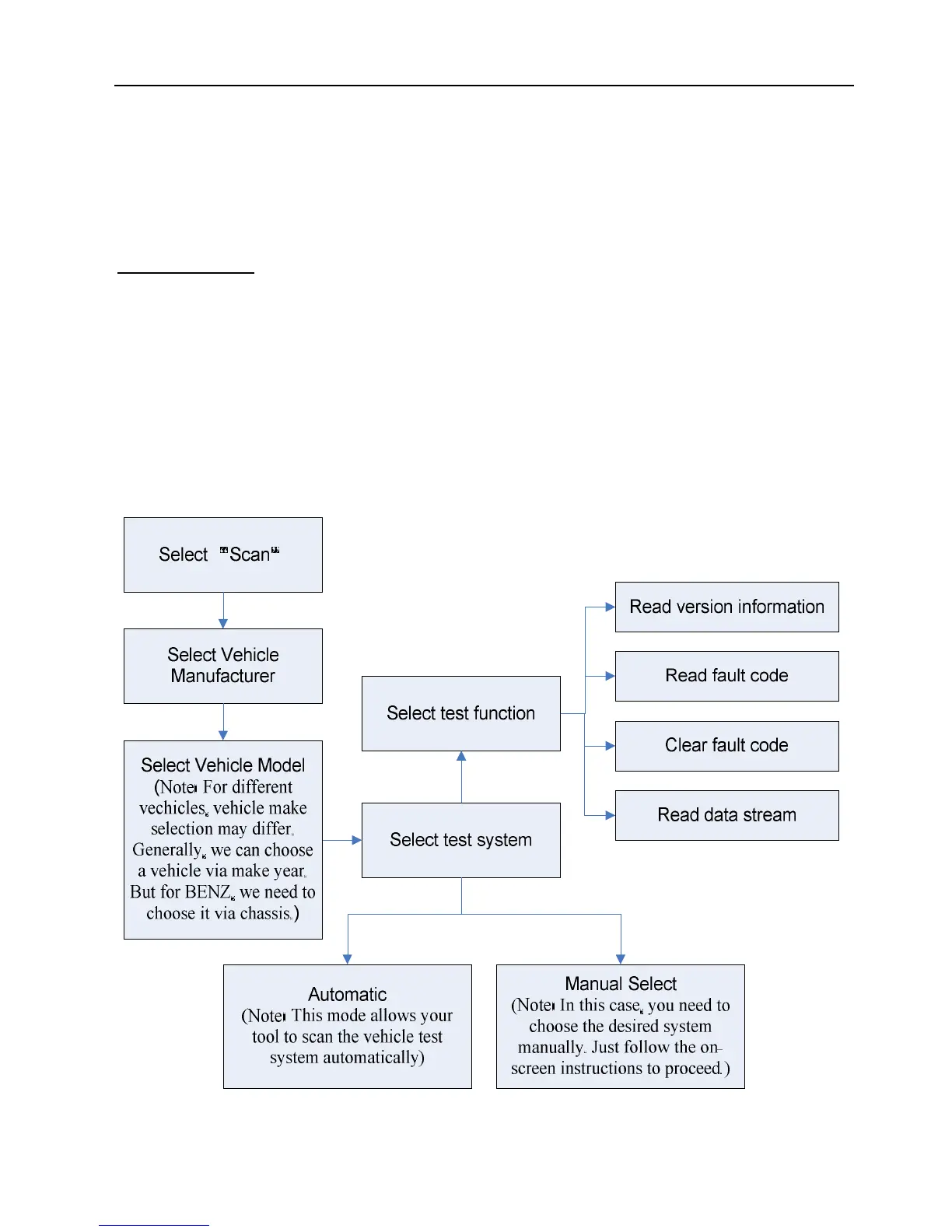LAUNCH
CReader Series English User’s Manual
16
The tool does not perform the leak test, but signals to vehicle’s on-board
computer are to initiate the test. Before using the system test function, refer to the
vehicle’s service repair manual to determine the procedures necessary to stop the
test.
9. Vehicle Info
This option displays the vehicle information, such as VIN (Vehicle identification
Number), CID (Calibration ID) and CVN (Calibration Verification Number).
5.2 System Diagnosing (Only for CReader 6011/8001/8011/8021)
This function is specially designed to diagnose the two electronic control systems
[ABS (Anti-lock Brake System) + SRS (Supplemental Restraint System)] of single
vehicle model.
Figure 5-5
