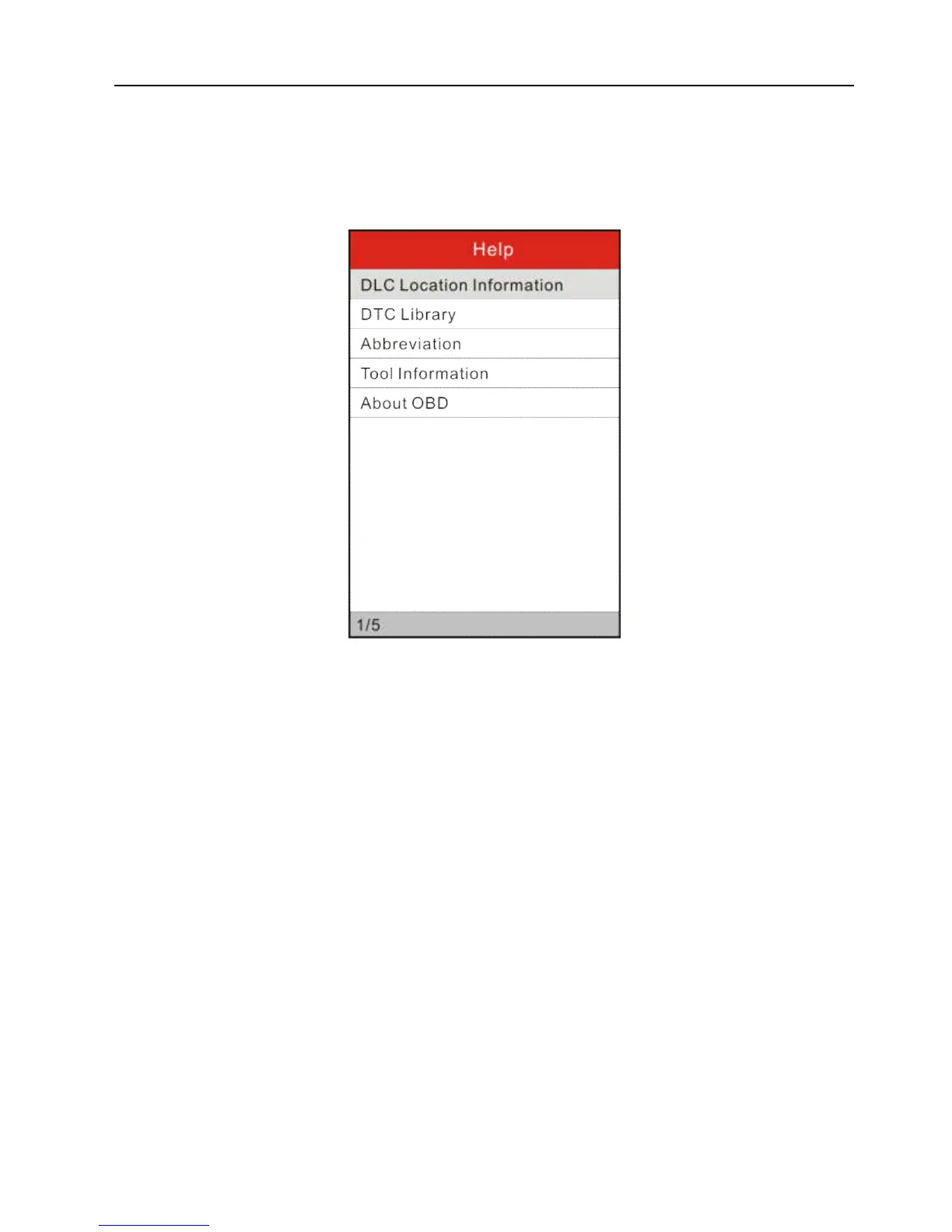LAUNCH
CReader Series English User’s Manual
23
6. Help
This menu enables you to view tool information and OBD introduction.
In main menu, select [Help] and press [OK] to enter figure 6-1.
Figure 6-1
6.1 DLC Location Information
This option helps you to find the location of the vehicle’s DLC.
6.2 DTC Library
In Figure 6-1, select [DTC Library] and press [OK] to enter the following screen.
