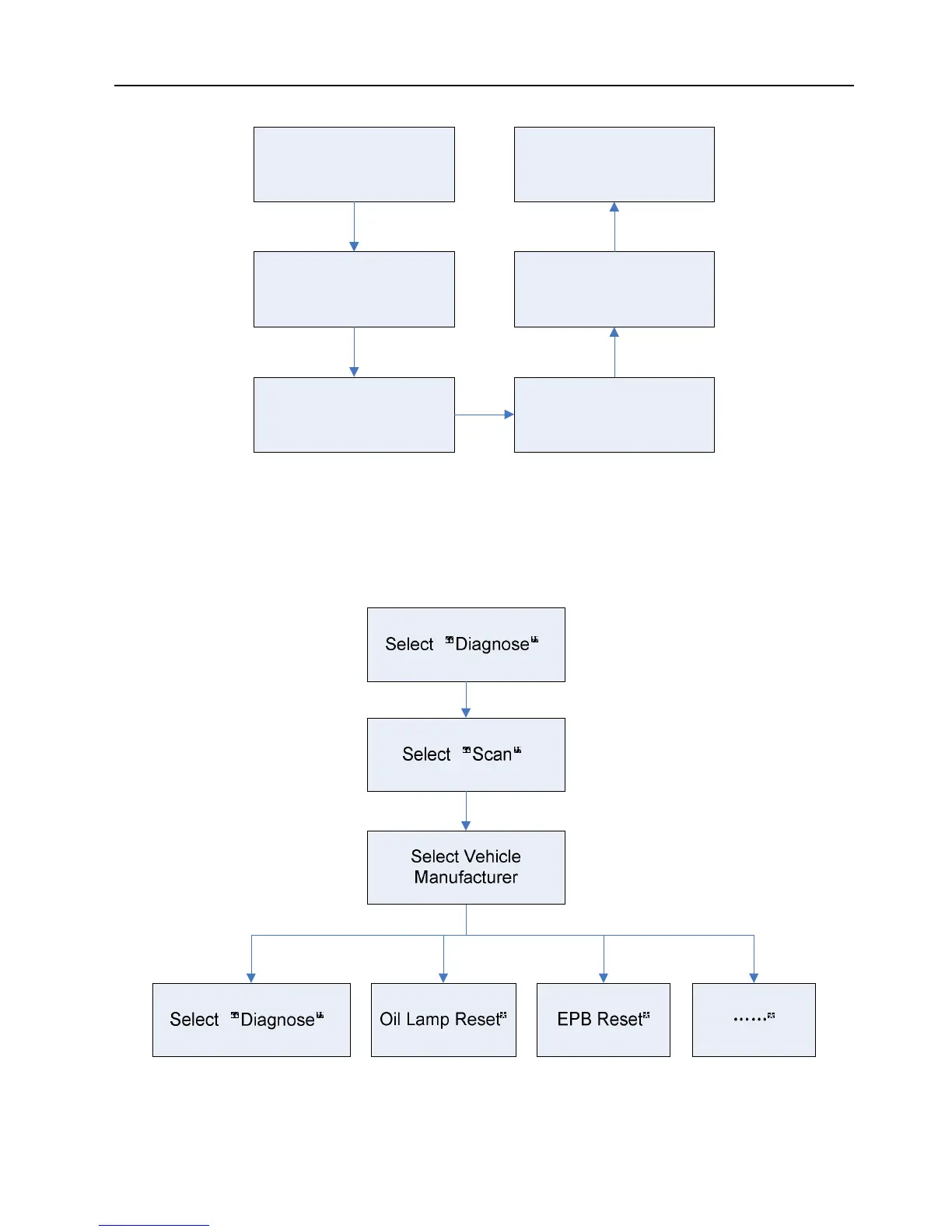LAUNCH
CReader Series English User’s Manual
18
Select “Diagnose”
Select “Reset”
(e.g. oil lamp reset etc.)
Select the desired reset
item (e.g. oil lamp reset
etc.)
Select the car brand
Select the service mode
(The available mode
varies from vehicle to
vehicle)
Follow the instructions
on the screen to operate
Figure 5-6 (For CReader 7001/7001F/9081)
For CReader 8001/8011/8021, the resetting function is loaded with each single
vehicle model and can be done in process of the System Scanning operation.
Refer to the following illustration to proceed.
Figure 5-6 (For CReader 8001/8011/8021)
