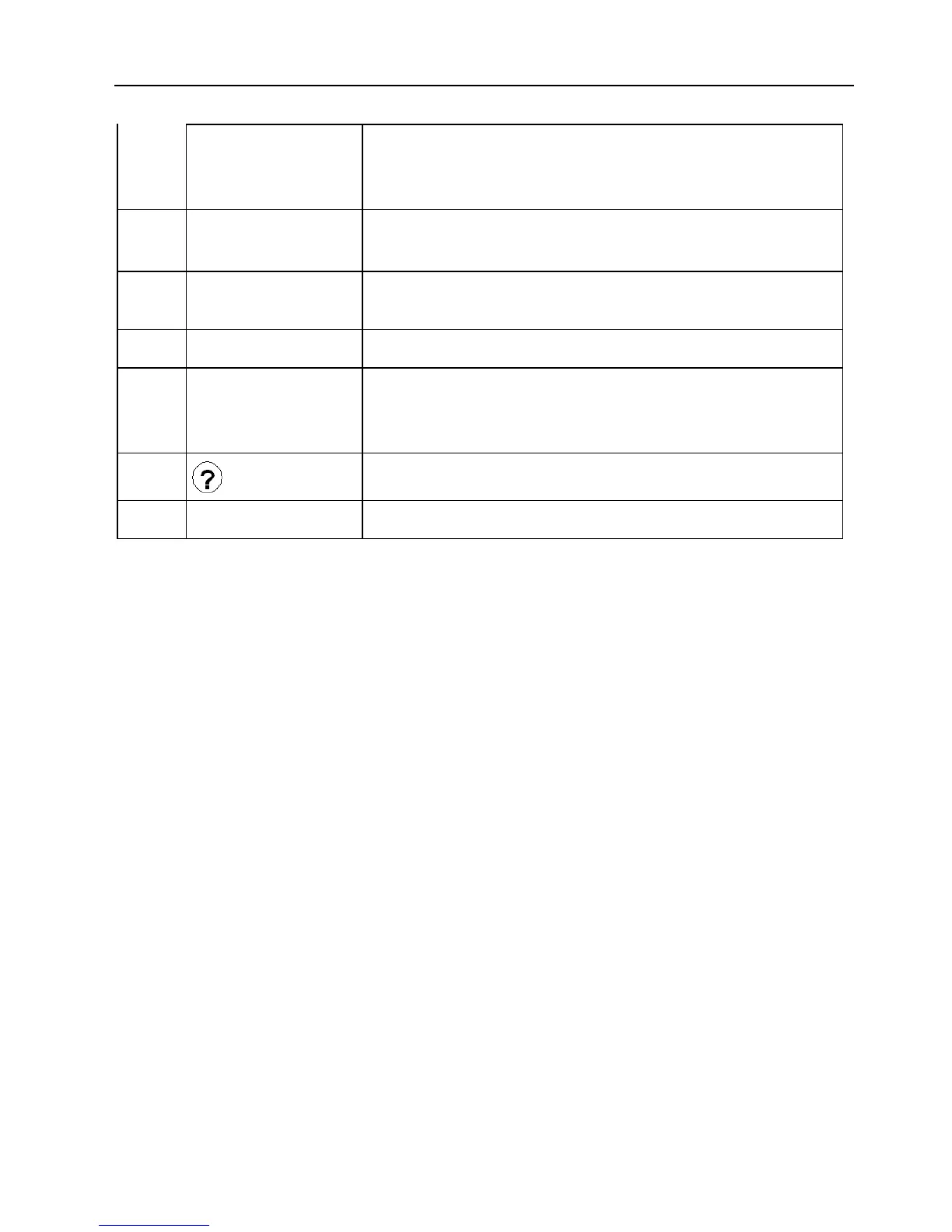LAUNCH
CReader Series English User’s Manual
9
/
Move cursor left or right for selection; Or turn page
up and down when more than one page is
displayed.
5
Memory card
slot
To insert the memory card to update your tool.
6 Mini USB port To connect to PC via USB cable for upgrading.
7 ER(F2) To erase the DTCs.
8 I/M(F3)
I/M refers to Inspection and Maintenance that is
legislated by the Government to meet federal
clean-air standards.
9 (F4) Help key
10 OK Confirms a selection (or action) from a menu list.
3.2 Specifications
Screen: 4.0” color LCD
Input voltage range: 9~18V
Working temperature: -10 to 50°C (14 to 122 F°)
Storage temperature: -20 to 70°C (-4 to 158 F°)
External Dimension: 195mm(L) x 86mm(W) x 32mm(H)
Weight: 460g
3.3 Accessories
1. CReader 6011/7001/7001F/8001/8011/8021/9081 handset
2. Diagnostic cable
3. User’s Manual
4. Memory card (Built-in)
5. Memory card reader
6. USB cable