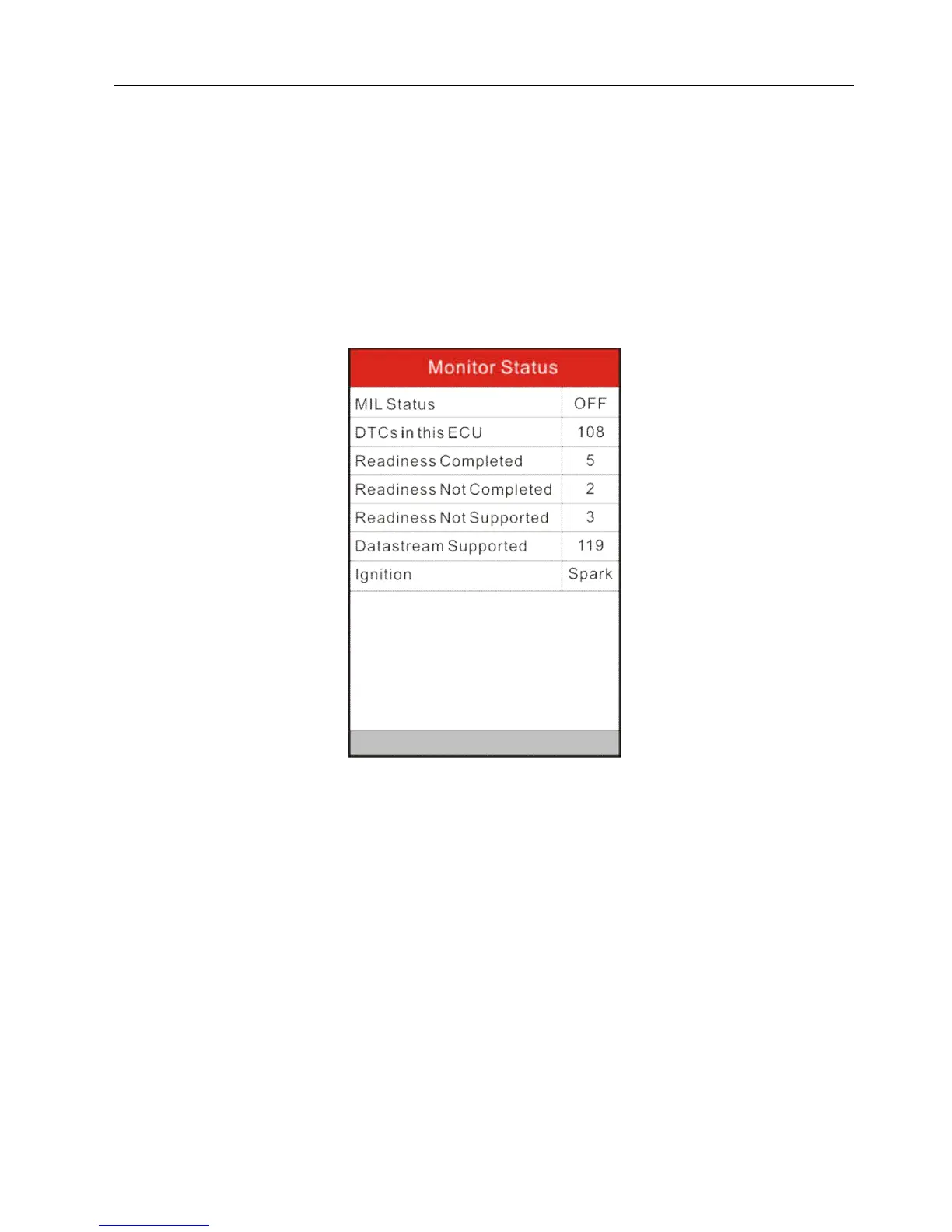LAUNCH
CReader Series English User’s Manual
13
5.1 OBDII/EOBD Diagnosing
This option presents a quick way to check for DTCs, isolate the cause of the
illuminated Malfunction Indicator Lamp (MIL), check monitor status prior to
emissions certification testing, verify repairs, and perform a number of other
services that are emission-related.
In figure 5-1, highlight [OBD II/EOBD] and then press [OK], the screen will
automatically jump to figure 5-2:
Figure 5-2
Press [OK], a screen similar to figure 5-3 will appear: