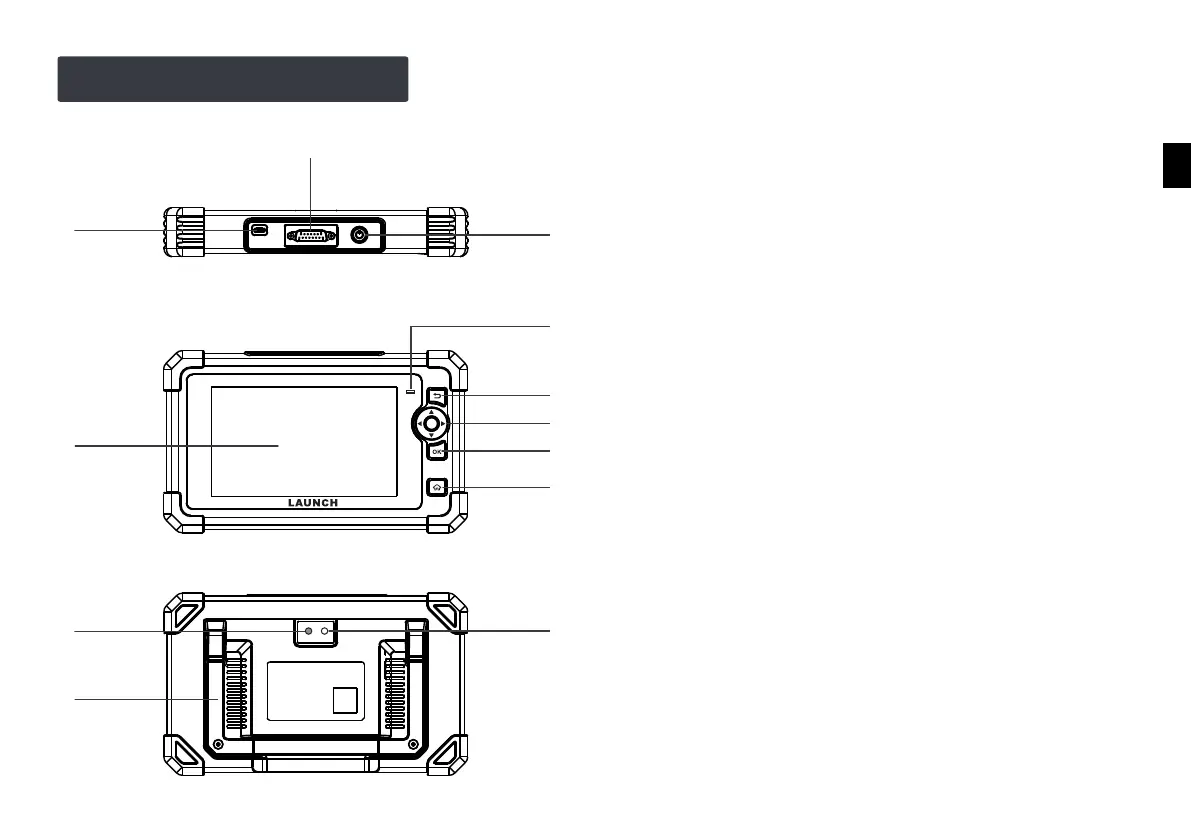Composants & contrôles
1
2
3
11
10
12
4
5
6
7
8
9
1. Port de charge
3. Bouton d'alimentation
Chargez l'outil.
2. Connecteur de diagnostic DB15
Connectez l'outil au port DLC du véhicule.
4. Ecran d'affichage
6. Bouton de retour
Allumez/éteignez l'outil.
7. Bouton SÉLECTIONNER
8. Bouton OK
9. Bouton Home
10.Support réglable
Revenez à l'écran précédent.
Naviguez vers l'écran du menu Job.
5. LED de charge
Retournez-le à n'importe quel angle et travaillez
confortablement à votre bureau, ou accrochez-le au volant.
11.Flash Caméra
12.Caméra arrière
FR