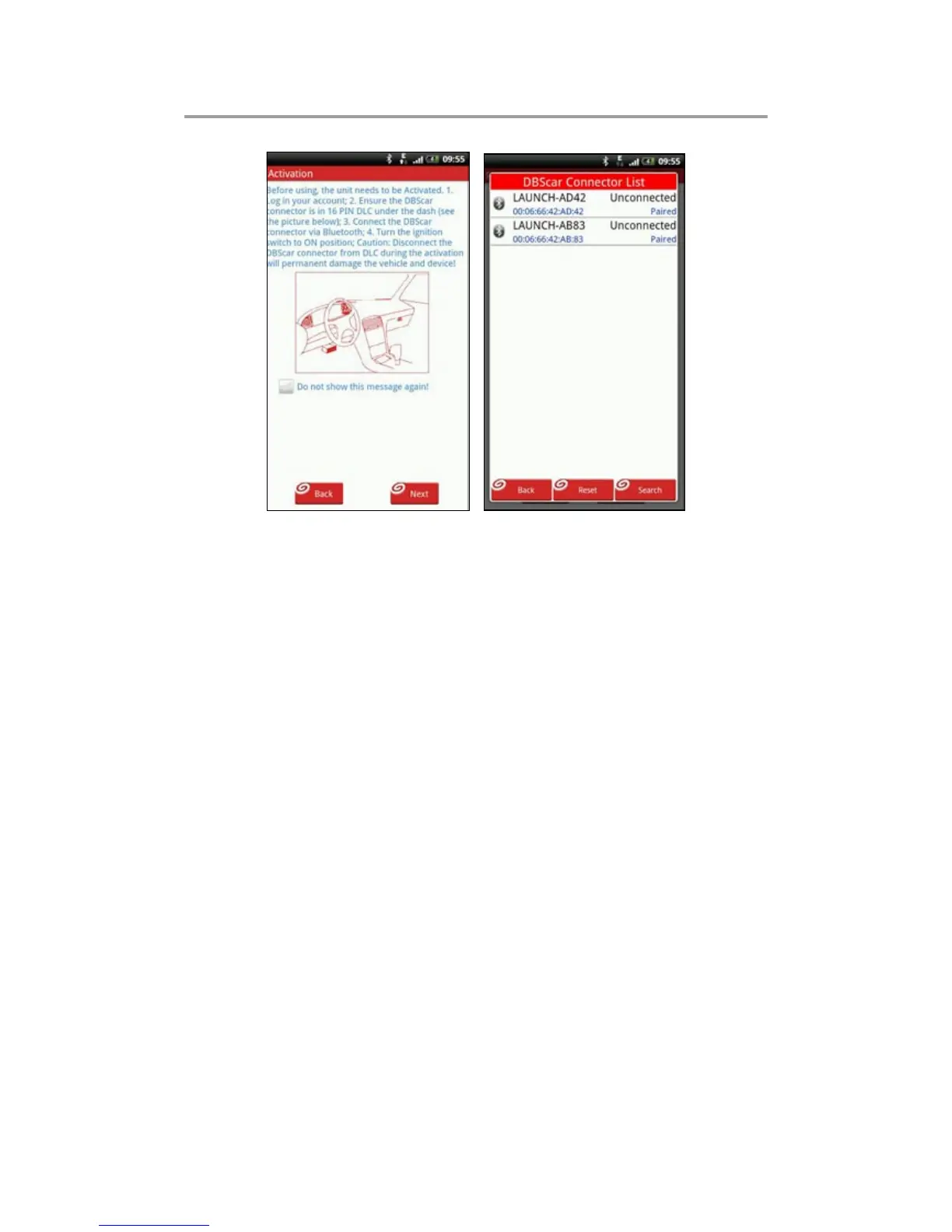Fig. 7-26 Fig. 7-27
Click “Search” in Fig. 7-27 to start scanning bluetooth devices,
then click the desired one from the search result list, the system
will obtain the DBScar user information automatically. click
“Activate”, the system will prompt you that it has been activated.
Additionally, software settings and update download are also
required. Click “Activate” to enter Fig. 7-28.
Note: only one chance can be get to choose vehicle.