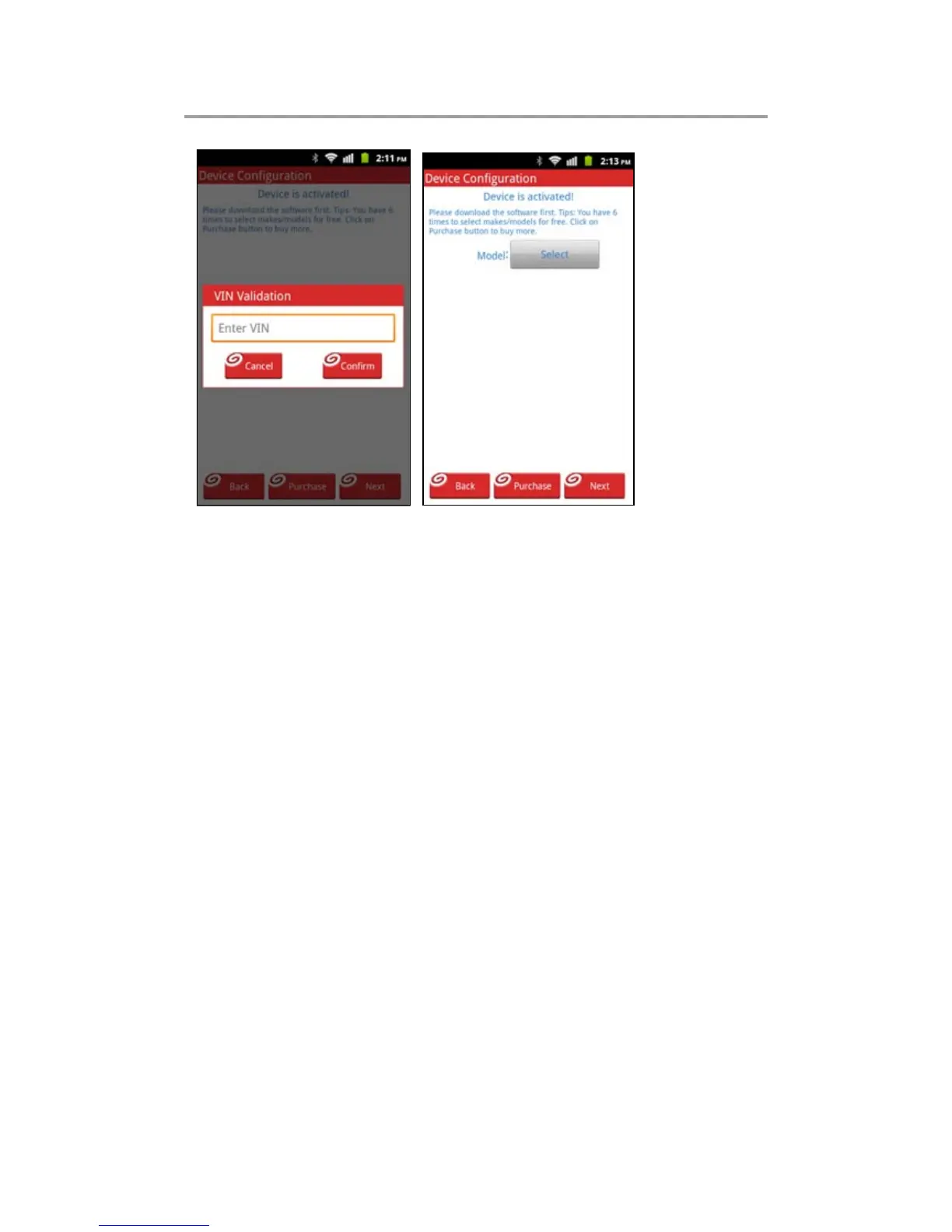Fig. 7-28 Fig. 7-29
Input 17 VINs (Vehicle Identification Numbers. Refer to
Maintenace Manual of Automotive for its detailed location) and
click “Conrm” to enter device conguration interface.See Fig.
7-29. Click “Select” next to make to choose the desired vehicle
make from the list (refer to Fig. 7-30), and then follow the same
method to choose model and language (options are subject to
change with different vehicles). See Fig. 7-31.
Fig. 7-32 is an example of diagnostic software conguration.