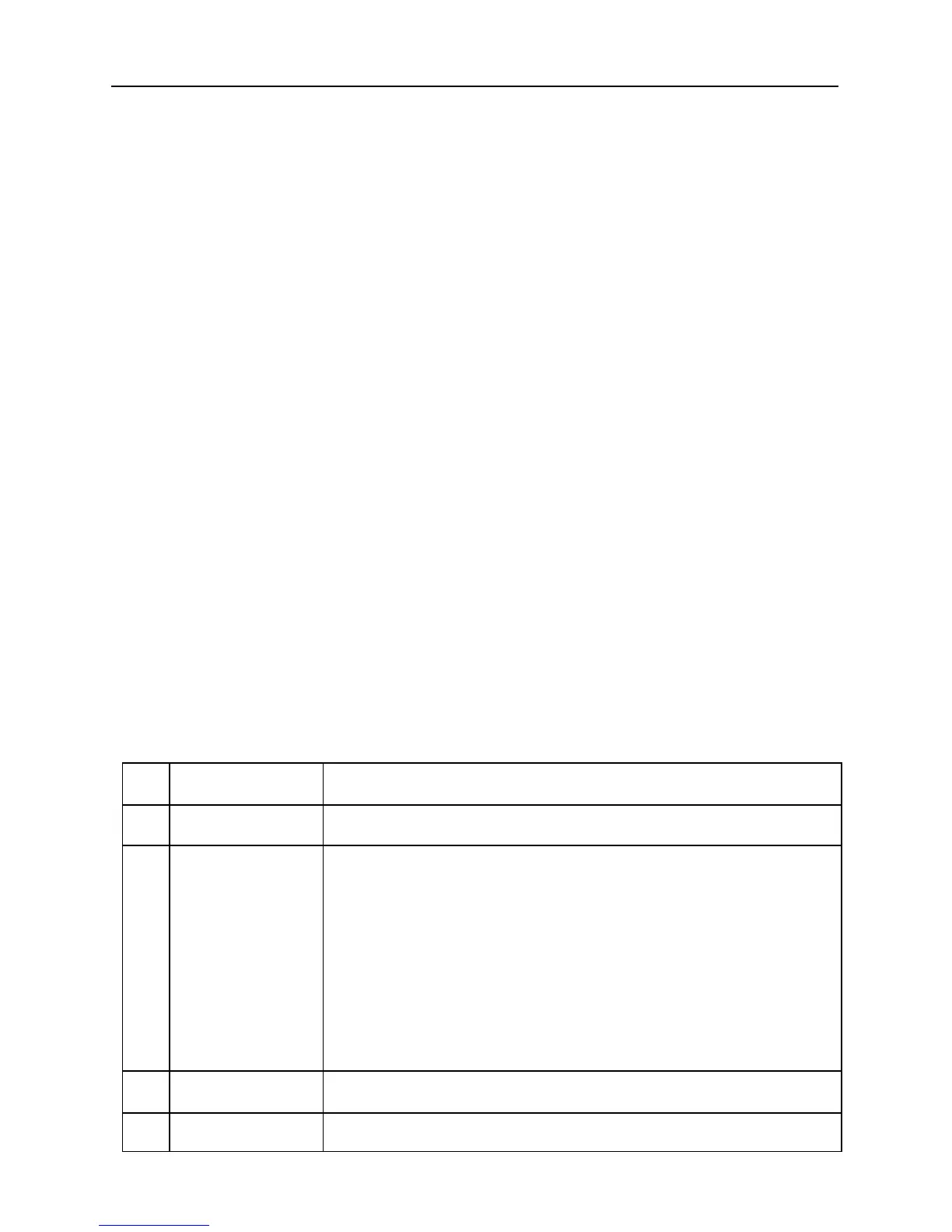LAUNCH X-431 GDS Batterybox Manual
3
2. Test environment and structure
2.1 Test environment
Inside the vehicle test indicates that the battery connects to loading devices,
such as engine, etc. After doing battery test, it can perform charging system
and actuation system test, which is proceeded as a whole simultaneously.
Charging system and actuation system test is not required but must not be
performed before battery test. Because it is difficult for vehicle technicians to
judge where is faulty exactly if they have the faintest idea of battery’s status
itself.
Outside the vehicle test indicates that the battery is disconnected from all
loading devices on vehicles. Therefore, only battery test is supported in this
condition.
2.2 Battery status and description
There are mainly 5 states as follows:
No. States Descriptions
1 Good battery Indicates battery is normal.
2 Replace
battery
Indicates that battery is aged or becomes rejected, or
battery life cycle approaches to be exhausted. In this
case, battery voltage appears to be normal, but battery
itself is not well, i.e. battery polarity board has been
completely vulcanized or aged. Please replace battery
immediately.
3 Good-recharge Stands for low battery. The battery is good itself.
4 Charge-retest It is better for a few batteries to be fully charged before
