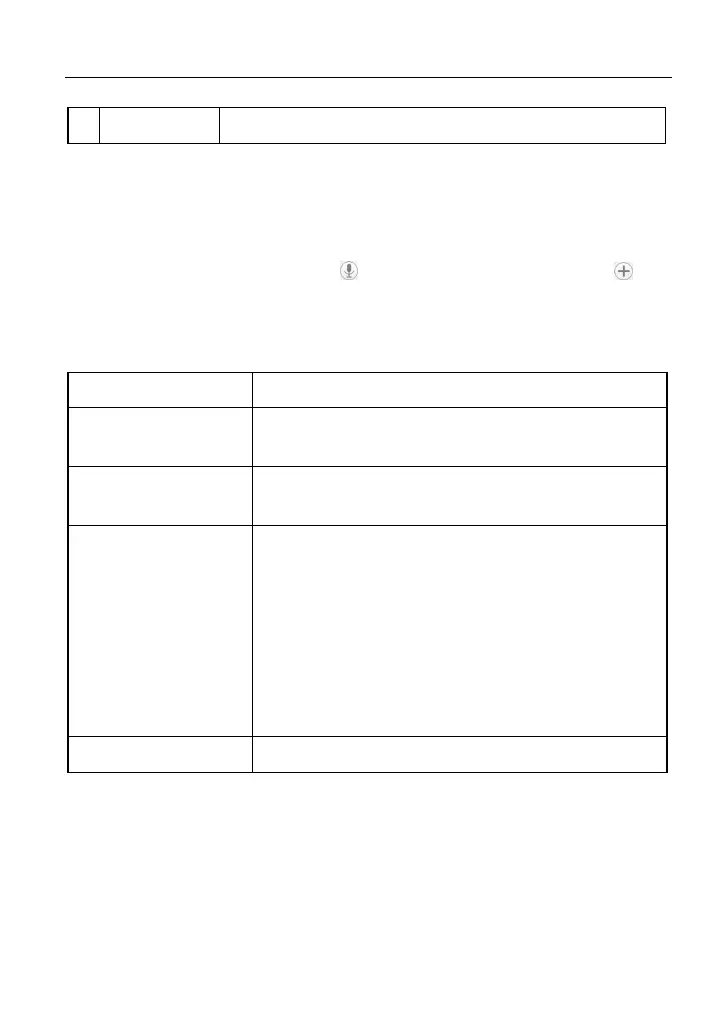LAUNCH
X-431 PROS MINI User Manual
28
on the upper right corner of the tab.
4.6.2 How to launch a remote diagnosis?
After adding your friend, you can tap it from the friend list to enter the instant
messaging interface.
Tap the input field and use the on-screen keyboard to enter the text message,
and then tap “Send” to send it; tap to send the voice message; tap and
choose the desired file type to send.
To perform the remote diagnosis, tap “Remote Diagnostic”, an option menu
including the following will appear:
Actions Results
Send remote
diagnostic reservation
Tap it and input the reservation title of the remote
diagnosis, and then tap “Confirm” to send.
Request control
remote device
Request to control the partner’s device remotely to
help him diagnose the vehicle.
Invite remote
diagnostic assistant
If you need assistance, just use this option to invite a
technician to perform a remote control on your tool.
Notes: In this case,
To perform this function, you need to download and
install the corresponding vehicle diagnostic software.
Make sure the VCI device is properly connected to the
vehicle’s DLC and the wireless BT communication
between the tablet and the VCI device
Cancel To cancel this operation.
4.7 Software Update
Before diagnosing a vehicle, you have to download the corresponding vehicle
diagnosis software.
Tap “Software Upgrade” to enter the update center.
Tap “Update” to start downloading. Once downloading is finished, the software
packages will be installed automatically.
