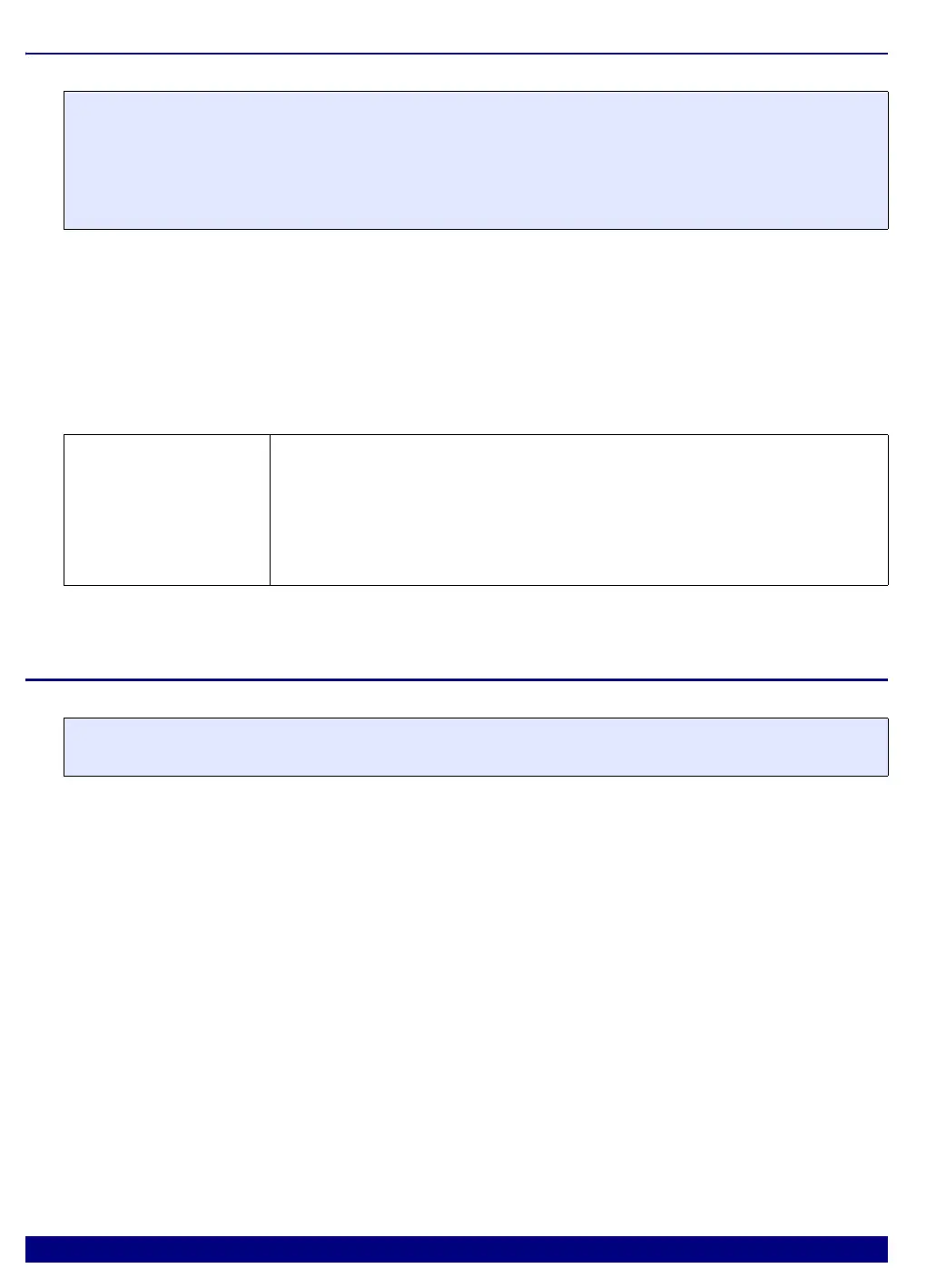MMDSP Debugger 2 1
©1989-2019 Lauterbach GmbH
SYStem.JtagClock Define JTAG frequency
Default frequency: 10 MHz.
Selects the JTAG port frequency (TCK) used by the debugger to communicate with the processor. The
frequency affects e.g. the download speed. It could be required to reduce the JTAG frequency if there are
buffers, additional loads or high capacities on the JTAG lines or if VTREF is very low. A very high frequency
will not work on all systems and will result in an erroneous data transfer. Therefore we recommend to use
the default setting if possible.
SYStem.LOCK Lock and tristate the debug port
Default: OFF.
If the system is locked, no access to the debug port will be performed by the debugger. While locked, the
debug connector of the debugger is tristated. The main intention of the lock command is to give debug
access to another tool.
Format: SYStem.JtagClock [<frequency> | ARTCK <frequency>]
SYStem.BdmClock (deprecated)
<frequency>: 10000. … 40000000.
<frequency>
• The debugger cannot select all frequencies accurately. It chooses
the next possible frequency and displays the real value in the
SYStem.state window.
• Besides a decimal number like “100000.” short forms like “10kHz”
or “15MHz” can also be used. The short forms imply a decimal
value, although no “.” is used.
Format: SYStem.LOCK [ON | OFF]
