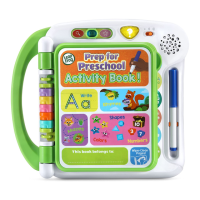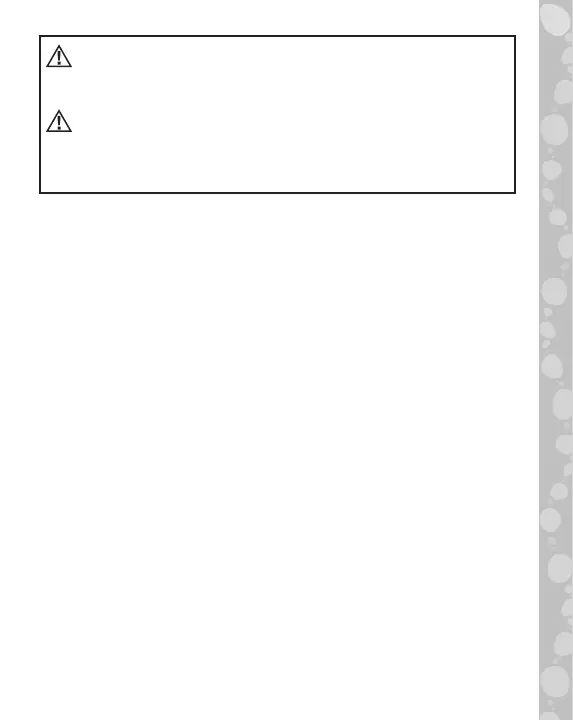
Do you have a question about the LeapFrog Fun-2-3 Instant Camera and is the answer not in the manual?
Steps to release packaging locks on the toy unit.
Instructions for installing or removing batteries for the unit.
Control for adjusting sound volume to Off, Low, or High.
Description of the five double-sided photo cards with animals and learning content.
Button for taking pretend photos and learning animal details.
Button to pretend print photos and trigger songs or phrases.
Dial to learn about day and night concepts and opposites.
Lens to change colors and viewfinder for visual interaction.
Mirror on the back for interactive play.
Strap for securely storing the photo cards.
Instructions for using the camera to pretend take photos.
Game to match photo cards with camera prompts.
Lyrics for the camera's theme song.
Lyrics for the animal-themed song.
Lyrics for the selfie-themed song.
Guidance on cleaning and storing the unit.
Steps to resolve malfunctions or operational issues.
Information on potential interference and electrostatic discharge effects.