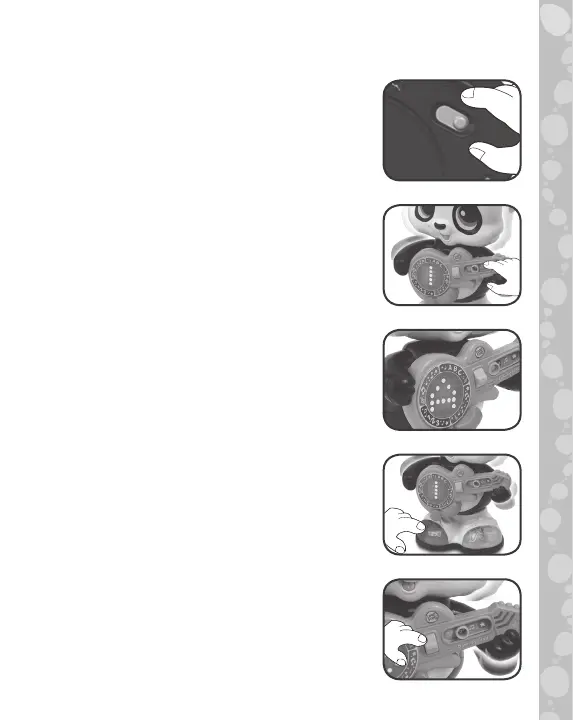7
PRODUCT FEATURES
1.
On/Off/Volume Switch
To turn the unit On, slide the On/Off/
Volume switch on the bottom of Panda’s
shoe to the Low Volume or High Volume
position. To turn the unit Off, slide the Low
Volume or High Volume position to the Off
position.
2. Mode Switch
Slide the Mode switch to any position
to play one of four modes: Letter mode,
Number mode, Music mode or Game mode.
3. LED Screen
See numbers, letters, shapes and fun
designs on the LED Screen. Curricular
images change to match the song lyrics to
help reinforce the learning.
4. Instrument Buttons
Four Instrument buttons on Panda’s shoes
light up and teach colors, musical instrument
names and sounds, plus beginning letter
sounds such as G is for Guitar!
5. Bridge Switch
In Letter and Number modes, press the
yellow Bridge switch up and down to scroll
through letters and numbers to learn letters,
letter sounds and counting. Press the Bridge
switch in Music mode to play Panda’s guitar!