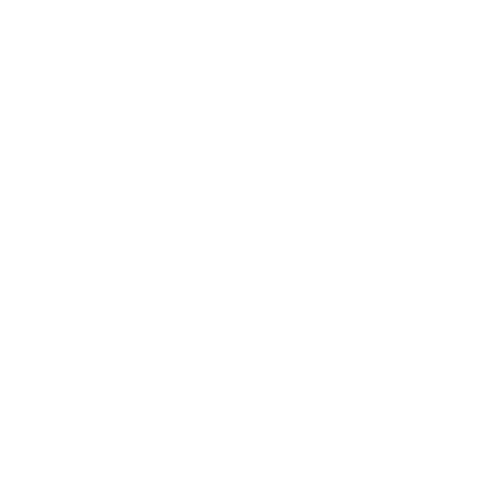Setting the Clock
1. Use the POWER button to turn the Magnetic Time Tracker on and off.
2. Press the UP/DOWN buttons until the word Clock appears. Press ENTER.
3. Press the UP/DOWN buttons until the word Set appears. Press ENTER.
4. Use the UP/DOWN buttons to choose between 12/24-hour displays. Press
ENTER.
5. Use the UP/DOWN buttons to set the current time, first by hour (ENTER),
and then by minutes (ENTER). Choose AM/PM (ENTER).
Setting the Timer
Set the timer for any amount of time from 1 minute to 24 hours. Use the timer
with or without a yellow “alert” light and sound. For example, to set the timer
for 1 hour with an alert light 5 minutes prior to the end, set the total time for 60
minutes and the “alert” for 5 minutes.
1. Press the ENTER button. The word Timer will appear on the screen. Press
ENTER.
2. The word Start will appear on the screen. Press the UP/DOWN buttons until
Set appears on the screen. Press ENTER.
3. The word Total will appear on the screen. Press ENTER. Then, use the
UP/DOWN buttons to set the amount of time for which the green light
will be lit. First, set the hours (ENTER), then minutes (ENTER), and finally
seconds (ENTER).
4. The word Alert will appear on the screen. Press ENTER. Then, use the
UP/DOWN buttons to set the amount of time for which the yellow light
will be lit. First, set the hours (ENTER), then minutes (ENTER), and finally