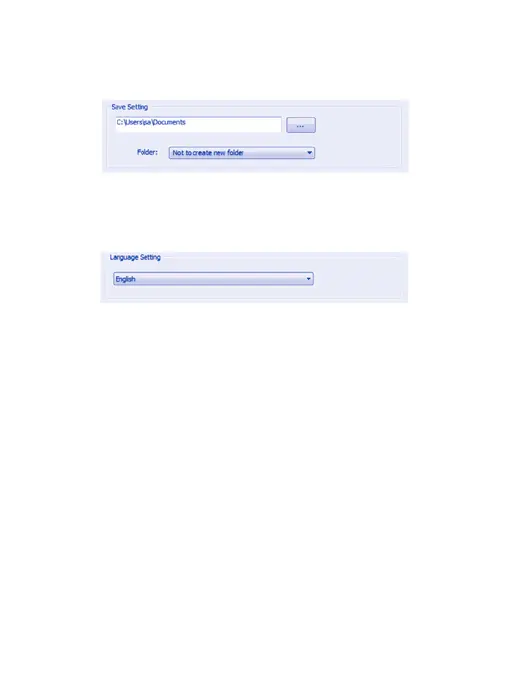15
Save setting
The default location for captured images or videos can be
changed under this option.
Language setting
The language of the xploview software can be changed under this
option.
Advanced settings
By clicking the “More...” button on the right of the system settings
menu, you will be able to manually adjust all of the image settings.
Note that the settings available may be different, depending on
your operating system.
