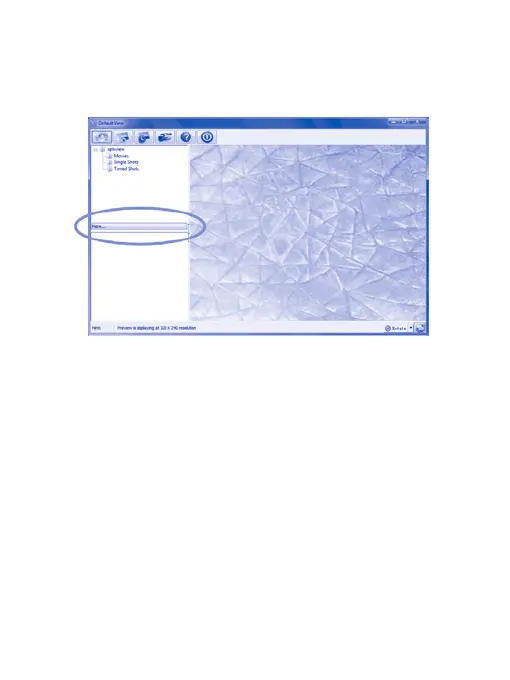17
Saved files
With the xploview application software opened, you can locate the
saved files folder by clicking the “More...” button located on the
left of the main software window.
Uninstalling the xploview software
Windows-based PC
Select “Uninstall” from the start menu (Start > All Programs >
xploview >Uninstall).
Mac OS-based PC
Drag the xploview application icon from the “Applications” folder
to “Trash.”
