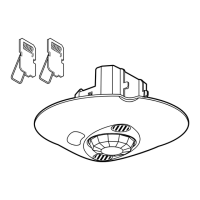15PIR II User manual - NE41 19003-00 v1.2
9 Walk Test Mode
Walk Test Mode is used for testing the detection
area.
9.1 Enter Walk Test Mode
Activate Walk Test Mode by pressing the ON-button
for 5 seconds. During those 5 seconds the Operation
LED (D2) is lit green and aer the 5 seconds it will
flash red once every 3 seconds and PIR II is now in
Walk Test Mode.
When in Walk Test Mode, the Detection LED (D1) will
flash 1 second for each detected movement, regard-
less of DIP7 setting.
9.2 Exit Walk Test Mode
To exit Walk Test Mode, press any of the ON/OFF but-
tons. If no movement is detected during 60 seconds
PIR II automatically exits from Walk Test Mode.
10 Battery check
The battery level is checked at a regular interval
and if battery is below the battery check threshold a
Battery Alarm is sent.
Battery status is also indicated visually when the ON
button is pushed. Normally, the Operation LED (D2)
will turn green for 1 second. At low battery level, this
will be followed by 5 quick red flashes.
There is no LED indication when a Battery alarm
is sent.

