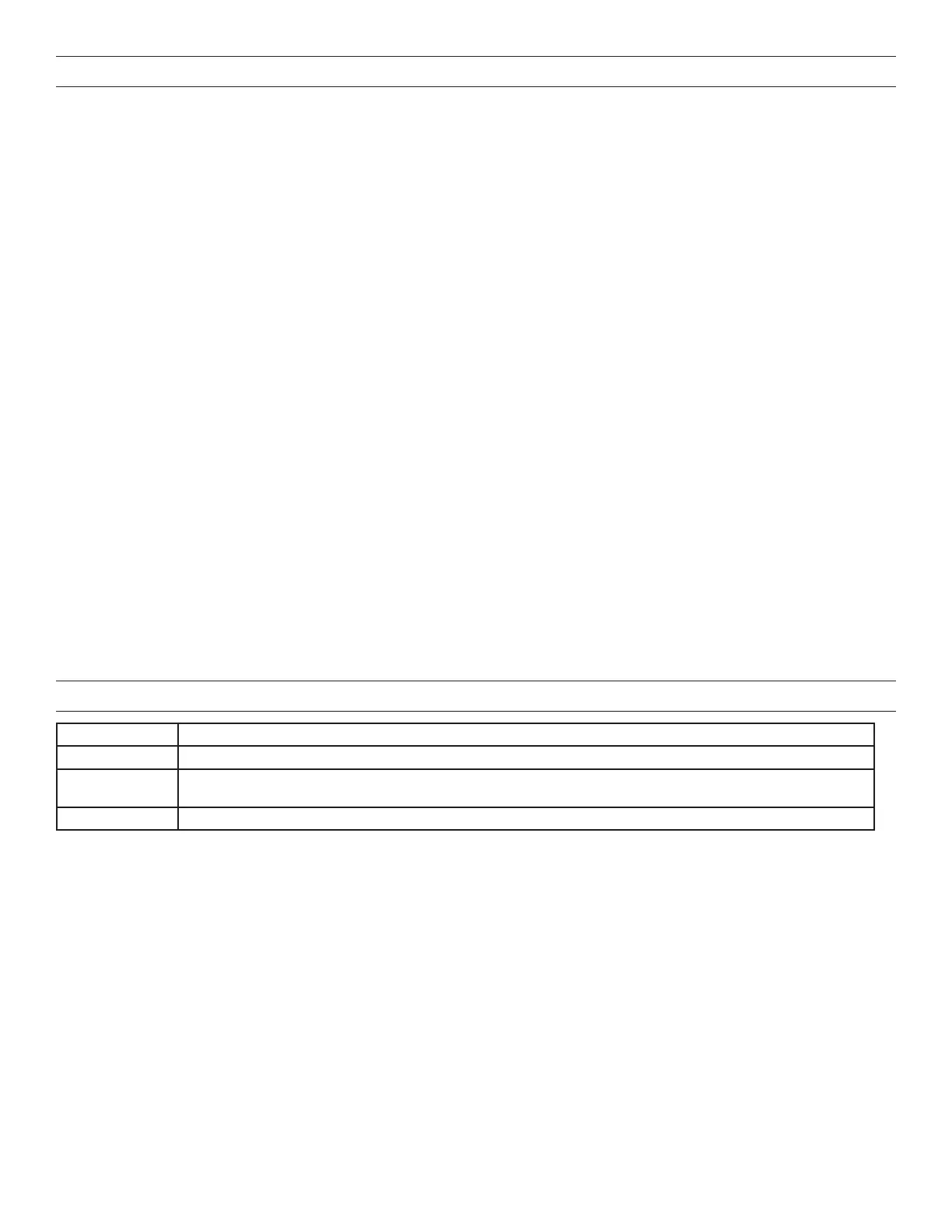5
TROUBLESHOOTING
For any unexpected operation:
1. Check DIP switch settings.
2. Make sure the switches are set according to the defined settings in the DIP Switch Setting chart.
Lights do not turn ON with occupancy, and the following condition exists:
Red LED does not ash:
1. When power is initially applied to the sensor, there is a warm-up period of up to 30 seconds before the red LED is active.
2. Check that the circuit breaker has been turned back on.
3. Check all sensor wire connections.
4. Make sure that PIR Sensitivity is set to 100% (DIP switch #5 set to OFF).
5. If it still does not flash, call 800.879.8585 for Technical Support.
LED ashes:
1. Check all sensor wire connections.
Lights do not turn OFF automatically:
1. The sensor technology (PIR) may be experiencing activations from outside the controlled area or from some type of interference
(see “Unwanted Sensor Activations” below).
2. Check all sensor wire connections.
3. Turn sensitivity and time delay to minimum and allow the sensor to time out. If the lights turn OFF, the sensor is working properly
(see number 1, above, and Sensor Adjustment for readjustment of sensor).
Unwanted Sensor Activations (LED ashes):
Improper sensor location or inadequate masking may be causing detection outside of desired coverage area.
1. The PIR sensitivity may be set too high.
2. Sensor located too close to HVAC or VAV vents with heavy air flow.
3. Check if Light Level is enabled.
If occupancy indicator LED blinks every few seconds, sensor is using Light Level feature.
Possible solutions:
1. Mask the lens to reduce PIR coverage (see Masking the PIR Lens, under Placement Guidelines).
2. Set Dip Switch 5 to Minimum (ON) and see if activations stop.
3. Relocate the sensor.
ORDERING INFORMATION
Catalog Number Description
CI-355 Passive Infrared Occupancy Sensor, Line Voltage, 360
o
lens, up to 1200 square ft., with light level sensor.
CI-355-1 Passive Infrared Occupancy Sensor, Line Voltage, 360
o
high density/reduced range lens, up to 500 square ft.,
with light level sensor.
CA-1 Cosmetic adapter for ceiling installation with 4” square j-box or Wiremold #V5752 box.
All sensors are white.
