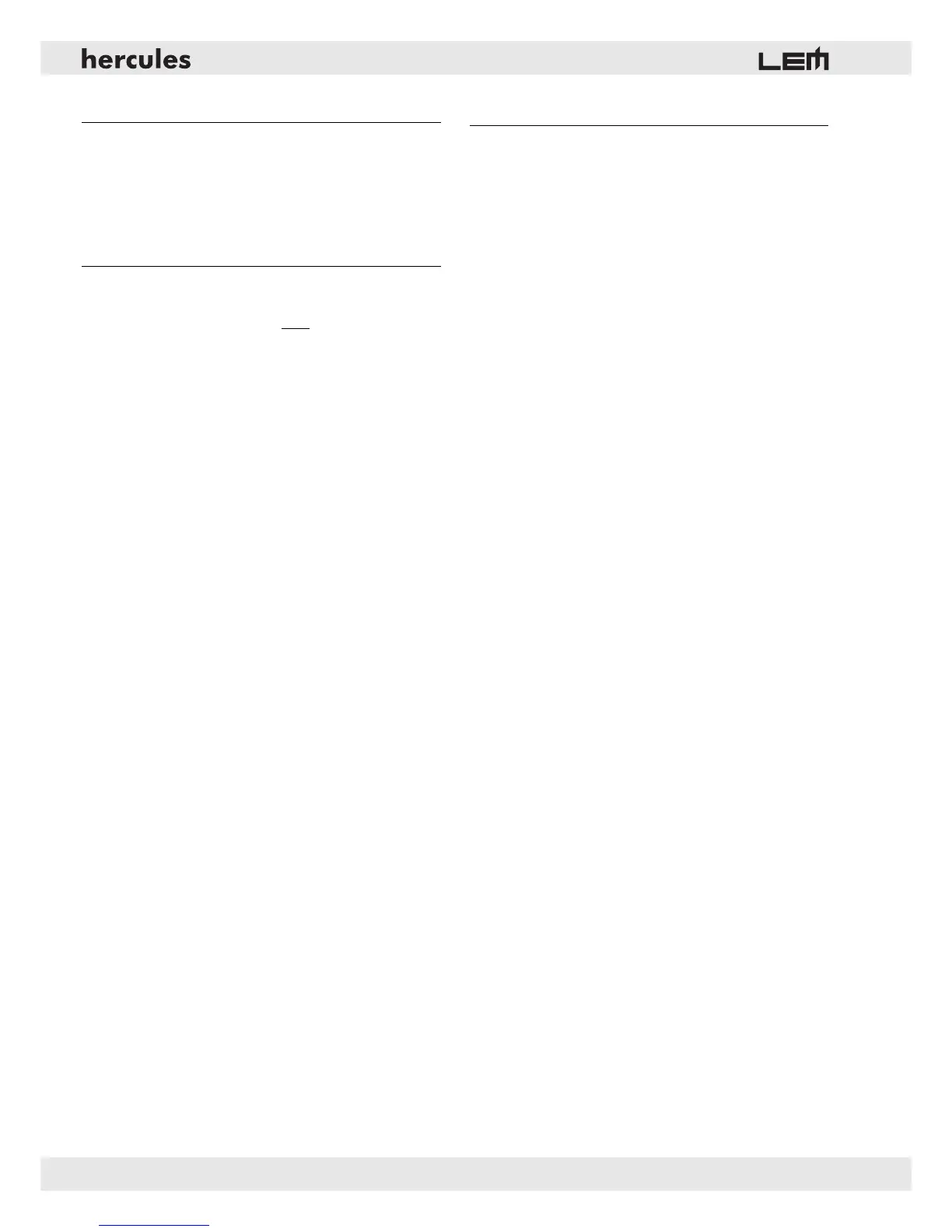6
1. Introduction
Congratulations for having chosen the HERCULES
loudspeaker system!
To make the best use of the Hercules system, please
read this manual thoroughly before operating the
equipment.
2. Instructions for use and installation
1. Protection and maintenance.
To avoid jeopardizing correct operation, it is best not
to position the enclosures for
long periods in exposed
places (damp, high temperature, etc.), in dusty
environments or those subject to strong vibrations. On
this subject, it’s advisable to always leave the protective
grille mounted on the enclosures. In the event of
breakdown, do not open the enclosure, but contact the
nearest GENERALMUSIC Service Centre.
2. Prevention of possible interference.
Avoid installing your equipment in the vicinity of radios,
televisions, etc., since this could cause noisy
disturbance. When connecting other equipment to your
sound system, pay close attention to so-called earth-
loops, which can cause hum: in the event of
interference, try using the SHIELD switch on the sub’s
control panel.
3. Connections.
Before connecting the sub-woofer to the mains supply,
make certain that the current corresponds with that
indicated on the rear of the unit (there is an allowance
of ±10%). Always connect the power cable to the sub-
woofer before switching it on and always remove it after
having switched off. Remember to always connect or
disconnect other equipment with the sub-woofer off and
to always switch on the mixer first, then the sub-woofer:
in this manner, annoying and often dangerous peaks
are avoided.
4. Connector cables.
When connecting the active sub-woofer the mixer,
make certain to always use only screened signal cables
made up of two wires plus a braid/screen: the use of
unscreened cables could in fact probably cause
annoying hum and noise. When connecting the
satellite to the sub-woofer, make certain to always
use only the SPEAKON 4-wire power cable included
in the Hercules Sat package. The use of a different
cable could result in the system’s fault and also in
the speaker’s damages (see fig. no. 5 -
CONNECTION CABLES). Check periodically that your
cables are in good condition, correctly wired and with
perfectly efficient contacts: in fact many problems and
drawbacks (false contacts, ground hum, crackles, etc.)
are caused by the use of unsuitable or damaged cables.
3. HERCULES SUB Connection panel (fig. 2)
1. XLR-F + JACK sockets in parallel to connect the
signal coming from the mixer’s main outputs and
the linking to other units.
2. XLR-F + JACK sockets in parallel to connect the
signal coming from the mixer’s monitor output and
the linking to other units. You can use this input in
a double HERCULES system when the internal
amplifier of the second sub-woofer is used to feed
a HERCULES SAT in a stage monitor
configuration (see chapter 4. Installation,
connections and transport).
3. Switch to enable the amplifier’s MONITOR input.
4. Power output for the HERCULES SAT with 4-wire
SPEAKON connector. This output can be use to
connect the HERCULES SAT as the system’s
MID-HIGH section or as stage MONITOR
(depending on the SELECT switch position).
IMPORTANT: when connecting the satellite to
the sub-woofer, make certain to always use
only the SPEAKON 4-wire power cable
included in the Hercules Sat package (see fig.
no. 5 - CONNECTION CABLES).
5. Signal level control. This control has two functions.
- HERCULES SAT used as the system’s MID-
HIGH section (STANDARD SETUP): controls
the overall signal sent to the SATELLITE and it
can be used to balance the system’s mid-high
(satellite) and low (sub-woofer) sections. Reduce
the satellite volume if you want to enhance the low
response of your system, increase the satellite
volume if you need a brighter sound and a better
definition at the mid-high frequencies.
- HERCULES SAT used as a STAGE MONITOR
(DOUBLE SETUP): controls the signal sent to
the MONITOR’s high section and it can be used
to obtain a brighter or darker sound or to reduce
the feedbacks.
6. Control for separating the electrical earth from that
of the chassis.
7. ON/OFF switch with LED indicator.
8. Power supply socket.