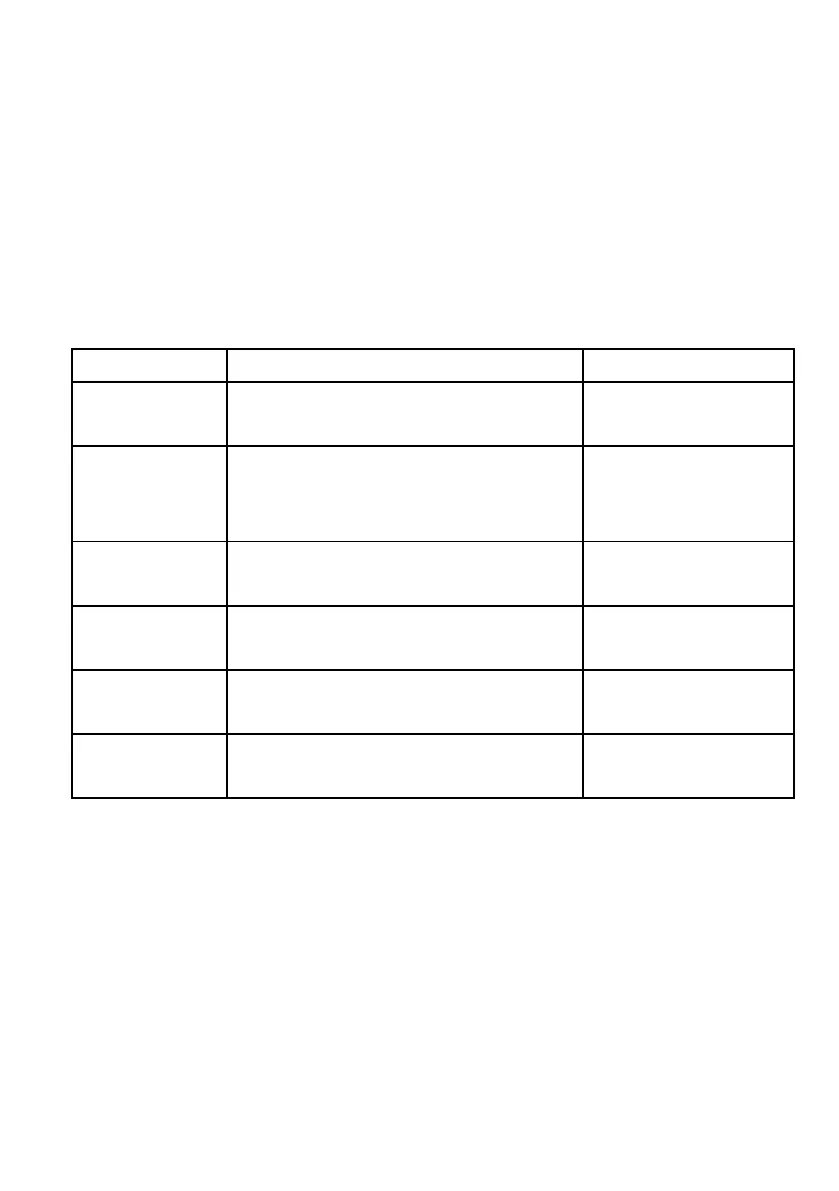11. Factory reset
A factory reset resets all user settings to default values, so time/date, and presets are
lost. However, the radio’s current software version is maintained.
To perform a factory reset, select Menu > System settings > Factory reset
proceed >Yes.
12 Troubleshooting and error messages
12.1 Error messages
Service not
available (DAB)
Trying to access USB
menu, but no USB
plugged in
Unsupported USB device plugged in.
Unable to read particular data from
memory
Bad memory sector
found on USB device
Power failure to USB device - user have
to remove the device
