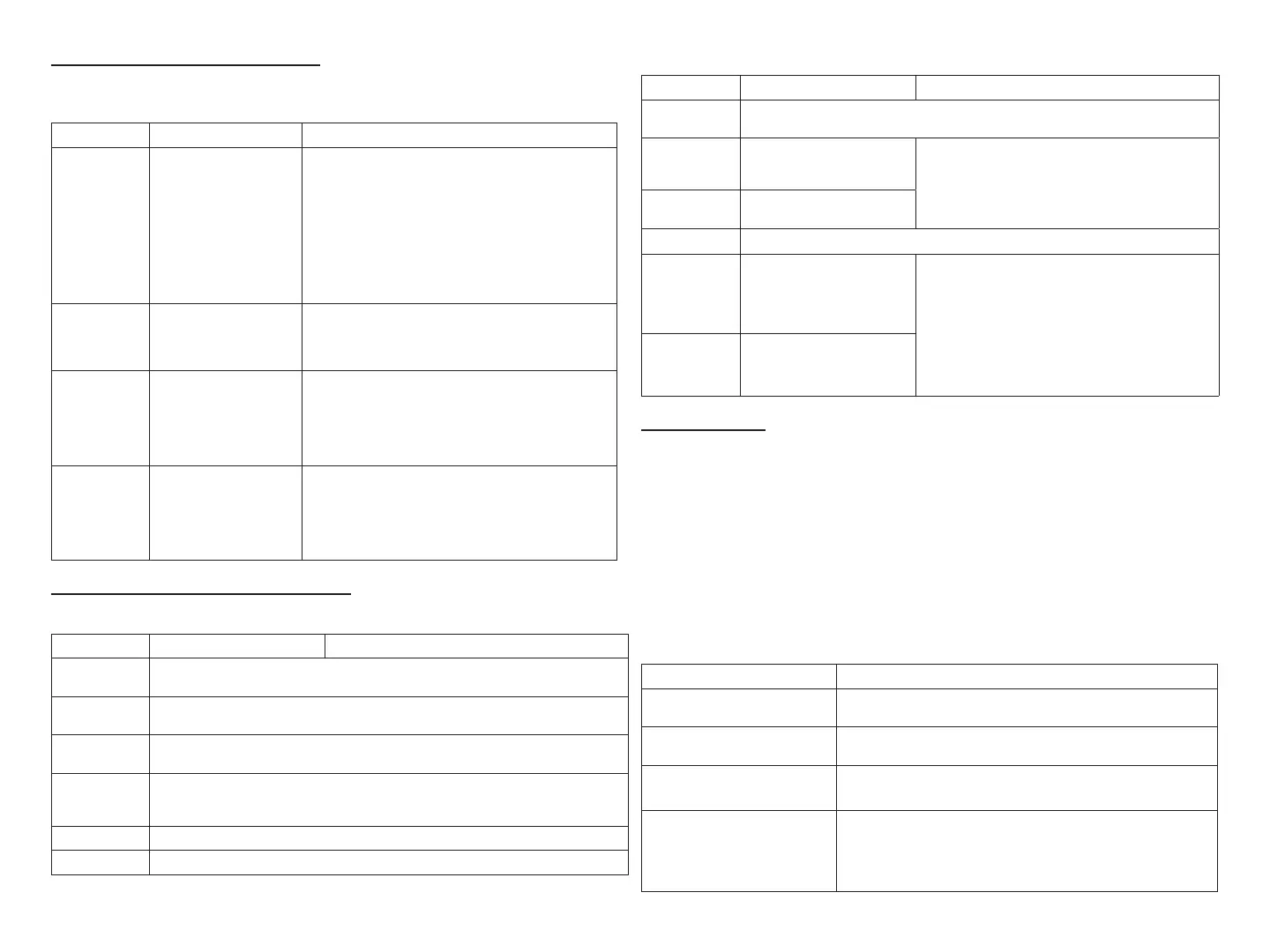7
Dual-Fuel Terminal Connections
Table 6. Dual-Fuel Terminals
Label Description Function
DFTS
Pre-coil discharge
air temperature (2
terminals)
The pre -coil discharge air sensor should be
installed downstream of the gas heat exchanger
and before the in door coil when a heat pump is
used and defrost tempering is required.
It must be placed in free airow, where other
accessories (such as humidiers, UV lights,
etc.) will not interfere with its accuracy. Wiring
distance between the EIM and the discharge air
sensor should not exceed 10 feet when using
18AWG thermostat wire.
W1-DEF Defrost signal input
This input is used in systems with non-com-
municating heat pumps for defrost indication.
The input provides a nominal load of 50 mA, 24
VAC.
0
Heat Pump Reversing
Valve (Powered for
cooling)
In systems with communicating IFC, the EIM
(HP) O output is connected to a non-communi-
cating heat pump compatible with O signal for
reversing valve operation. A 24VAC signal is
generated on O for cooling operation, while the
terminal is open for heating operation.
B
Heat Pump Reserving
Valve
(Powered for heat-
ing)
In systems with communicating IFC, the EIM
(HP) B output is connected to a non-communi-
cating heat pump compatible with B signal for
reversing valve operation. A 24VAC signal is
generated on B for heat pump opera tion, while
the terminal is open for cooling operation.
Conventional Terminal Connections
Table 7. Conventional Terminals
Label Description Function
W1
1st - stage heat output (1st stage gas heat output when congured as IFC
and 1st stage electric heat output when congured as AHC.
W2
2nd - stage heat output (2nd stage gas heat output when congured as
IFC and 2nd stage electric heat output when congured as AHC.
W3
3rd - stage heat output (3nd stage electric heat output when congured as
AHC)
G
Indoor blower control (continuous fan) (monitoring only). G input may be
connected to IAQ devices such as LVCS, HRV or ERV to turn the indoor
blower on and o.
Y2 2nd - stage compressor output
Y1 1st - stage compressor output
Table 7. Conventional Terminals
Label Description Function
DS
24VAC dehumidication signal output. The DS terminal is powered when
there is not a dehumidication call.
C
Class II, 24VAC trans-
former common
R and C terminals are used to receive power
from the indoor unit and capable of provid ing
the power to the EIM and all the associated
loads. The R power input uses a 3A fuse
(Lennox part number 25J4901.
R
Class II. 24VAC trans-
former power
H 24VAC humidier signal output
O
Heat pump reversing
valve (24VAC = cool)
Used as reversing valve output for heat
pumps. The EIM uses a single-pole dual
throw relay to generate O and B signals.
Normally the O output is open and B output
at 24VAC during heating calls. During cooling
calls O is 24VAC and B open. With relay de-
energized 24VAC is present on O terminal.
When power o/ or control reset, 24VAC pow-
er shall not be present on the O terminal.
B
Heat pump reversing
valve (24 VAC = heat)
LED Indicators
This control has two green LED to indicate status and communication
activity One LED is labeled Status and the other is labeled RSBUS.
RSBUS LED
The RSBus LED ashes when information is being communicated over the
RSBus.
Status LED
The following table lists all status LED information.
Table 8. Status LED (Green)
Green LED Function / Description
Steady On
Remains steady ON until the device sends its start-up
message.
Blinks 3 second OFF and 1
second ON
Soft disable state
Blinks 2 second ON and 2
second OFF
Service is being provided (W, Y or G relay is ON, or G
input ON
Blinks 1 second ON and 1
second OFF
When alarms are present, you may review alarm(s) listed
either on the homeowner notication screen or the menu
/ settings > advanced settings > dealer control center
> notications screen. Information will be listed in either
location on how to clear the alert code(s).
