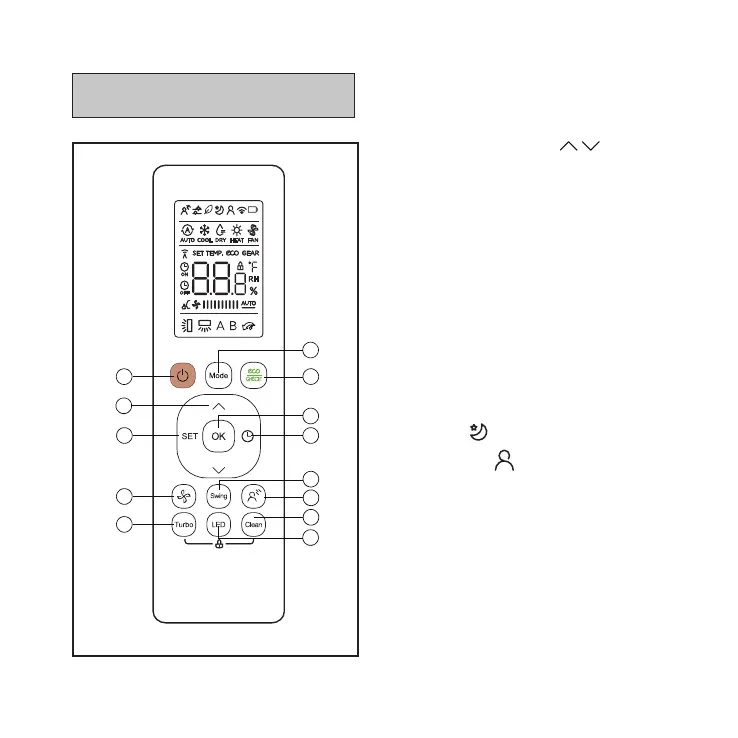3
Wireless Remote Controller Button
Functions
1
3
2
4
5
7
6
10
11
13
9
12
8
1. ON/OFF Button
Turns system on and off
2. UP/DOWN Buttons
Increase or decrease the indoor temper-
ature in one degree increments (maxi-
mum 86°F, minimum 62°F)
NOTE: Temperature cannot be adjust-
ed in FAN mode.
NOTE: Press and hold both buttons for
three seconds to alternate the
temperature display between
the °C and °F scale.
3. SET Button
• Scrolls through unit operations in
this order:
1. Sleep
2. Follow Me
•
the display area, press the OK but-
