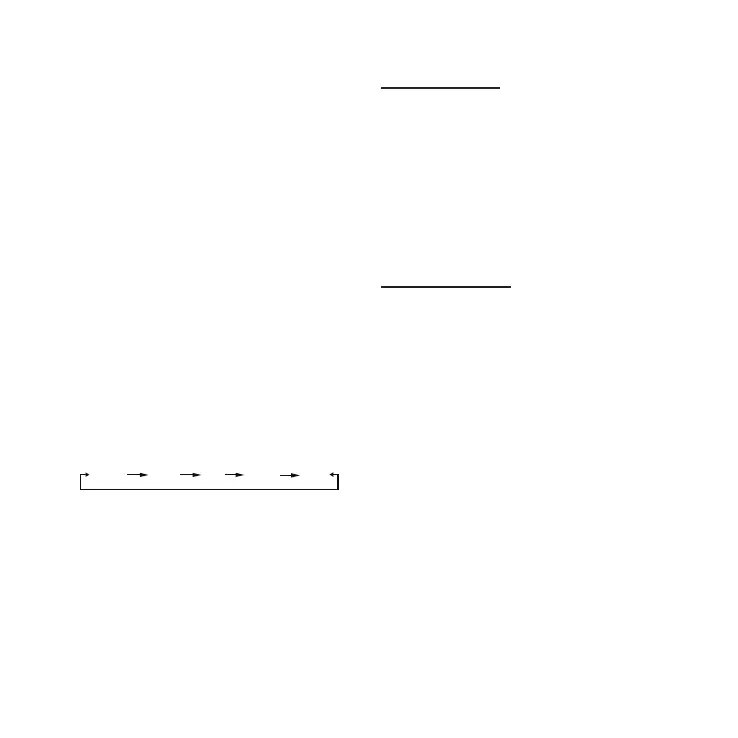4
4. FAN Button
• Cycles fan speeds in the following or-
der:
• AUTO - 20% - 40% - 60% - 80% -
100%
NOTE: Holding Fan button down for 2
seconds will activate Silence
feature.
5. TURBO Button
Enables the unit to reach the preset
temperature during cooling or heating
operation in the shortest time.
6. MODE Button
• Select system operation modes
• Press button to cycle through each
setting
7. ECO/GEAR Button
of the unit
NOTE: Only available in cooling mode.
ECO Operation
• Sets unit to 75°F unit operation if
setpoint is lower
• Sets fan to Auto operation if setpoint
is over 75°F
NOTE: If setpoint is manually changed
to less than 75°F, ECO opera-
tion is canceled.
GEAR Operation
Reduces electrical consumption to 75%
or 50%OK Button
8. OK Button
9. TIMER Button
• Initiates an auto-on or auto-off time
sequence
• Press TIMER button to initiate the ON
time sequence
• Press the UP/DOWN buttons multiple
times to set the desired time to turn
on the unit
• Press TIMER button to initiate the off
time sequence.
