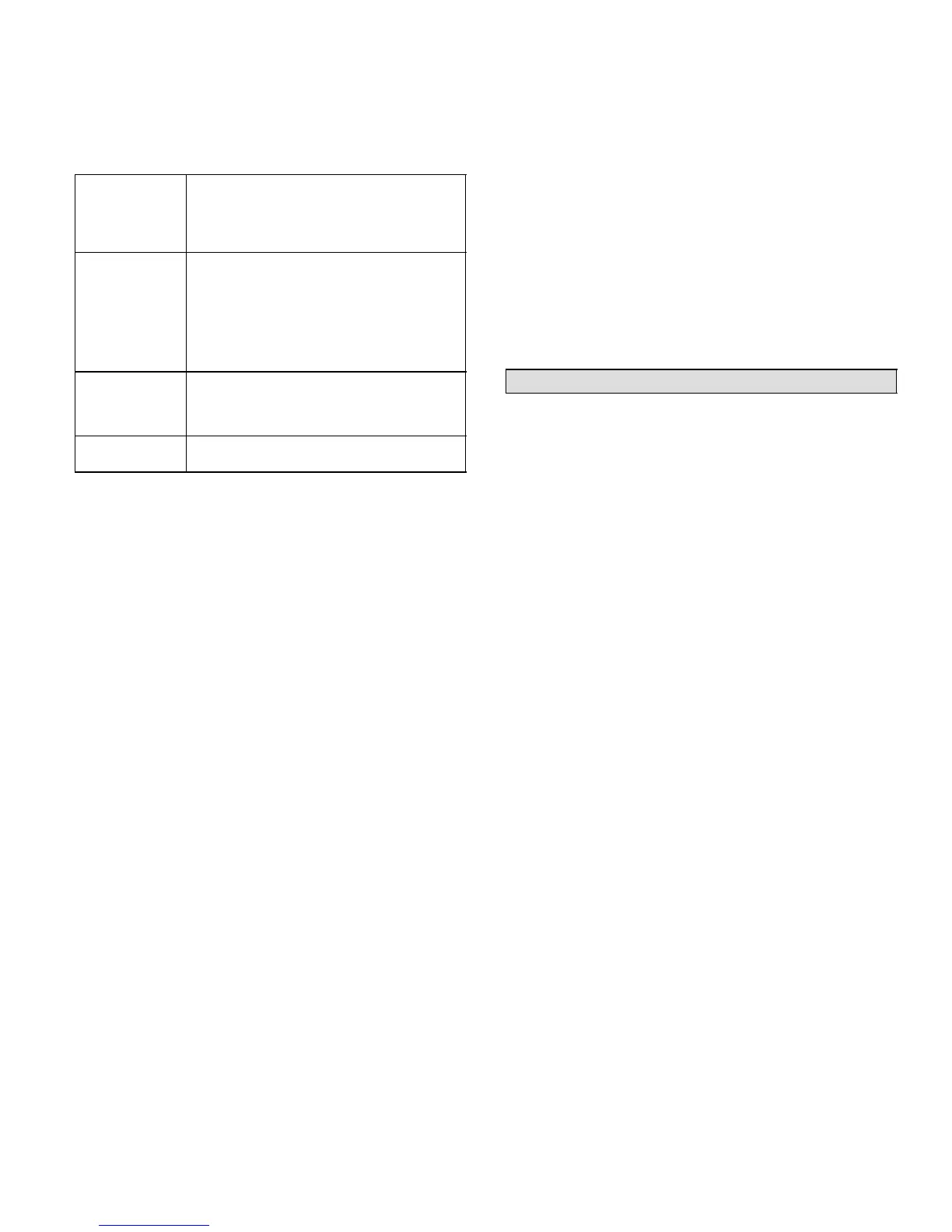Page 23
AC13 SERIES
THERMOSTAT OPERATION
Thermostat operations vary from one thermostat to
another. The following provides general operation
procedures. Refer to the user’s information manual
provided with your thermostat for specific operation
details.
Temperature
Setting Levers
Set the lever or dial to the desired temperature
setpoints for both heating and cooling. Avoid
frequent temperature adjustment; turning the unit
offthen back onbefore pressures can equalize
will put unusual stress on the unit’s compressor.
Fan Switch In AUTO or INT (intermittent) mode, the blower
operates only when the thermostat calls for heating
or cooling. This mode is generally preferred when
humidity control is a priority. The ON or CONT
mode provides continuous indoor blower
operation, regardless of whether the compressor
or furnace is operating. This mode is required when
constant air circulation or filtering is desired.
System Switch Set the system switch for heating, cooling or auto
operation. The auto mode allows the system to
automatically switch from heating mode to cooling
mode to maintain predetermined comfort settings.
Temperature
Indicator
The temperature indicator displays the actual room
temperature.
PROGRAMMABLE THERMOSTATS
Your Lennox system may be controlled by a
programmable thermostat. These thermostats provide the
added feature of programmable time-of-day setpoints for
both heating and cooling. Refer to the user’s information
manual provided with your thermostat for detailed
programming and operation details.
PRESERVICE CHECK
If your system fails to operate, check the following before
calling for service:
Make sure all electrical disconnect switches are ON.
Make sure the room thermostat Temperature Selector
and System Switch (Heat, Cool, Auto) are properly
set.
Check for and replace any blown fuses, or reset any
tripped circuit breakers.
Make sure unit access panels are in place.
Make sure air filter is clean.
Write down the unit model number and have it handy
before calling.
Optional Accessories
Refer to the Lennox AC13 Engineering Handbook for the
latest available optional accessories for this unit. Below is
a list of optional accessories available at the time this
instruction was publish.
Hard Start Kit
High Pressure Switch Kit
Loss of Charge Kit
Sound Cover
Liquid Line Drier
Crankcase Heater
