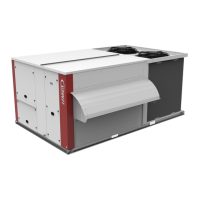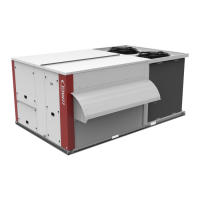• 88 • BALTIC-IOM-0412-E / Control manual
DISPLAY DM60
Rooftop off
Rooftop operation
• pressing the 'alarm' button directs you to the alarm list display.
• pressing the 'esc' button takes you to the main display.
• pressing the 'arrow' button directs you to the previous screen.
• pressing the 'down arrow' button directs you to the next screen.
If the rooftop is Off, this screen is activated.
• pressing the 'alarm' button directs you to the alarm list display.
• pressing the 'prg' button directs you to the rooftop setup menus display.
• pressing the 'esc' button takes you to the selected rooftop choice display.
View/edit, status of the unit (On/Off).
Pressing the 'prg' button reverses the On/Off state of the unit.
On the left of the house:
• outdoor humidity value visualization (if enabled).
• outdoor temperature value visualization.
In the house:
• indoor humidity value visualization(if enabled).
• indoor temperature value visualization.
• indoor air quality rate visualization(if enabled).

