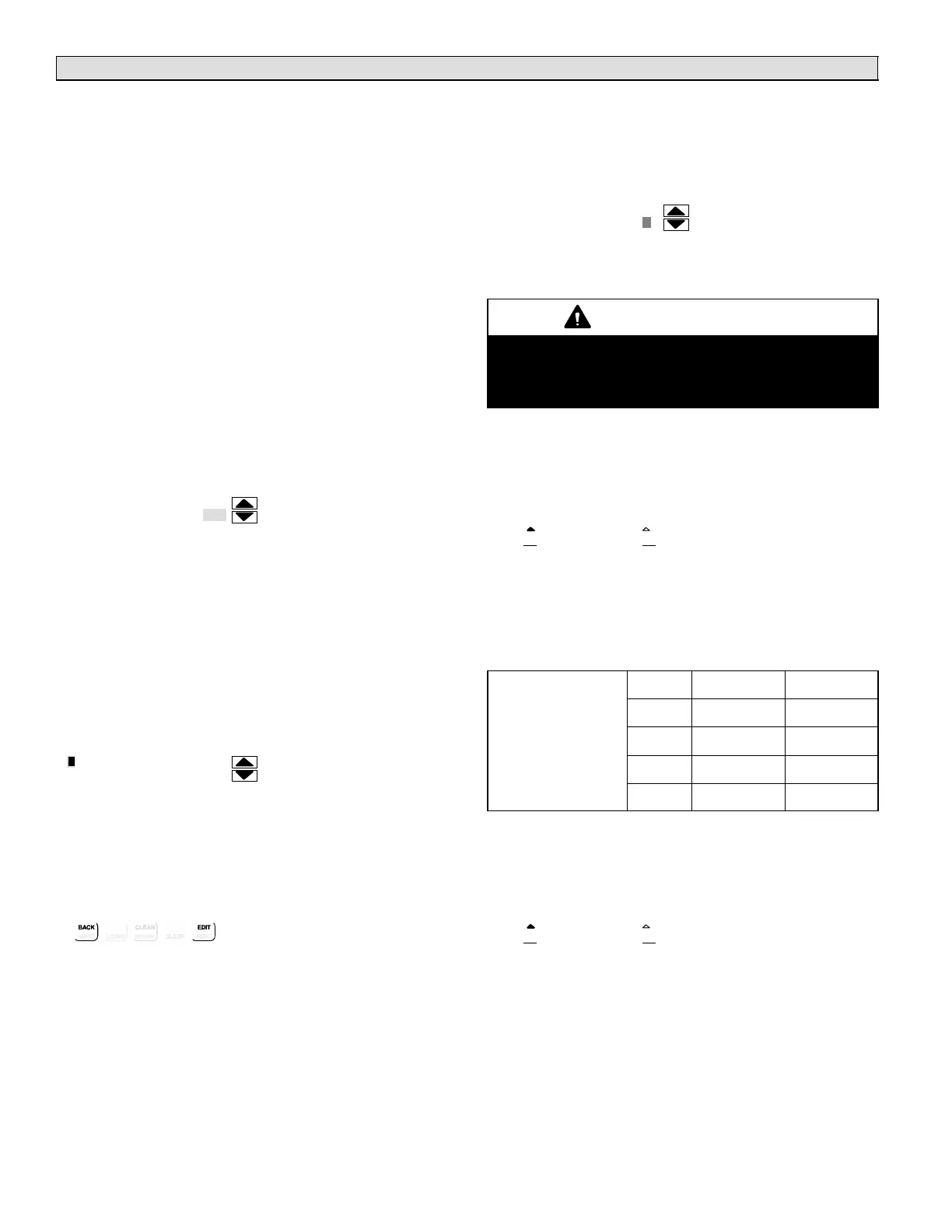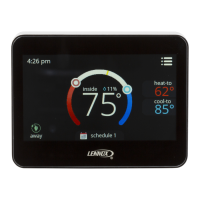506230−01 05/09
Page 12
Options TabInstaller Settings (continued)
HUMIDITY SETTINGSee separate sections − Humidifi-
cation (Page 14) and Dehumidification (Page 15).
STAGE DELAY AND DIFFERENTIAL SETTINGSThe
differential or delay settings in the Installer Settings menu
are:
STG DELAY TIMERS
STG 1 DIFF
STG 2 DIFF
STG 2 DELAY
STG 3 DIFF
STG 3 DELAY
STG 4 DIFF
STG 4 DELAY
H/C STGS LOCKED IN
STG 2 HP LOCK TEMP
See Page 17 for more stage delay and differential details.
DAYLIGHT SAVING TIME (DST)default setting is ON
(enabled). Note: Beginning in 2007, DST will begin on the
second Sunday in March and end the first Sunday in No-
vember. In the U.S., clocks spring forward from 1:59 a.m.
to 3:00 a.m.; in fall, clocks fall back from 1:59 a.m. to 1:00
a.m. If the community or state opts out of DST, turn this
OFF. Scroll to DAYLIGHT SAVING TIME; press ENTER.
Use up/down arrows to select OFF. Press SAVE.
DAYLIGHT SAVING TIME
DEFAULT(ON) OFF
CONTACT INFORMATIONdefault is CONTACT
INSTALLING DEALER. Contact information will appear
under user menu, and reminder screen information but-
tons. Also can be set to scroll on home screen when set up
under user menu.
This may be programmed with the dealer or technical ser-
vice contact. Scroll to CONTACT INFORMATION; press
ENTER. A cursor appears to the left of the first line. Use
arrows to select letters, numbers, and special characters.
When the first character is identified, press NEXT to ad-
vance to the next character; repeat to input the desired
contact information. Press SAVE when finished.
CONTACT
INSTALLING DEALER
CUSTOM REMINDERSTwo additional reminders may
be created using a text message. This will appear in the list
of reminders and the user can then select the time for the
reminder to be displayed. Scroll to CUSTOM REMINDER
1 or 2. Press ENTER. To create a reminder, press EDIT.
CUSTOM REMINDER 1
A cursor will appear on the second line. Use the arrows to
scroll through letters, numbers and special characters.
When the desired character appears, press NEXT to ad-
vance to the right by one character. Continue until the mes-
sage is complete (up to 19 characters). When finished,
press SAVE.
CUSTOM REMINDER 1
CLEAN OUTDOOR UNIT
RESET SETTINGSTo reset the ComfortSense
®
Model
L7742U thermostat to factory defaults, scroll to RESET
SETTINGS.
IMPORTANT
RESET SETTINGS erases all programming and re-
turns the thermostat to the factory conditions, in-
cluding the installer settings. Use this only as a last
resort.
With RESET SETTINGS selected, press ENTER. Press
the box below YES to reset; RESETTING SETTINGS TO
DEFAULTS appears briefly and then returns to the IN-
STALLER SETTINGS list.
RESET SETTINGS
YES NO
| |
ENERGY STAR DEFAULTEPA ENERGY STAR
®
rec-
ommended setpoints for heating and cooling can help the
household save energy. The following time and tempera-
tures are preprogrammed into the control to conform to En-
ergy Star requirements.
Table 3. ENERGY STAR
®
Setpoints
NOTE − Humidifica-
tion and dehumidifi-
cation are not part of
the ENERGY
STAR
®
program. A
higher utility bill may
occur when not us-
ing the setpoints in
this table.
Time Heating Cooling
Wake 70°F (21°C) 78°F (25°C)
Leave 62°F (17°C) 85°F (29°C)
Return 70°F (21C) 78°F (25°C)
Sleep 62°F (17°C) 82°F (28°C)
Scroll to ENERGY STAR DEFAULT; press ENTER. Press
the box below YES to reset; ENERGY STAR SETTING
appears briefly and then returns to the installer setting list-
ing.
ENERGY STAR DEFAULT
YES NO
| |
