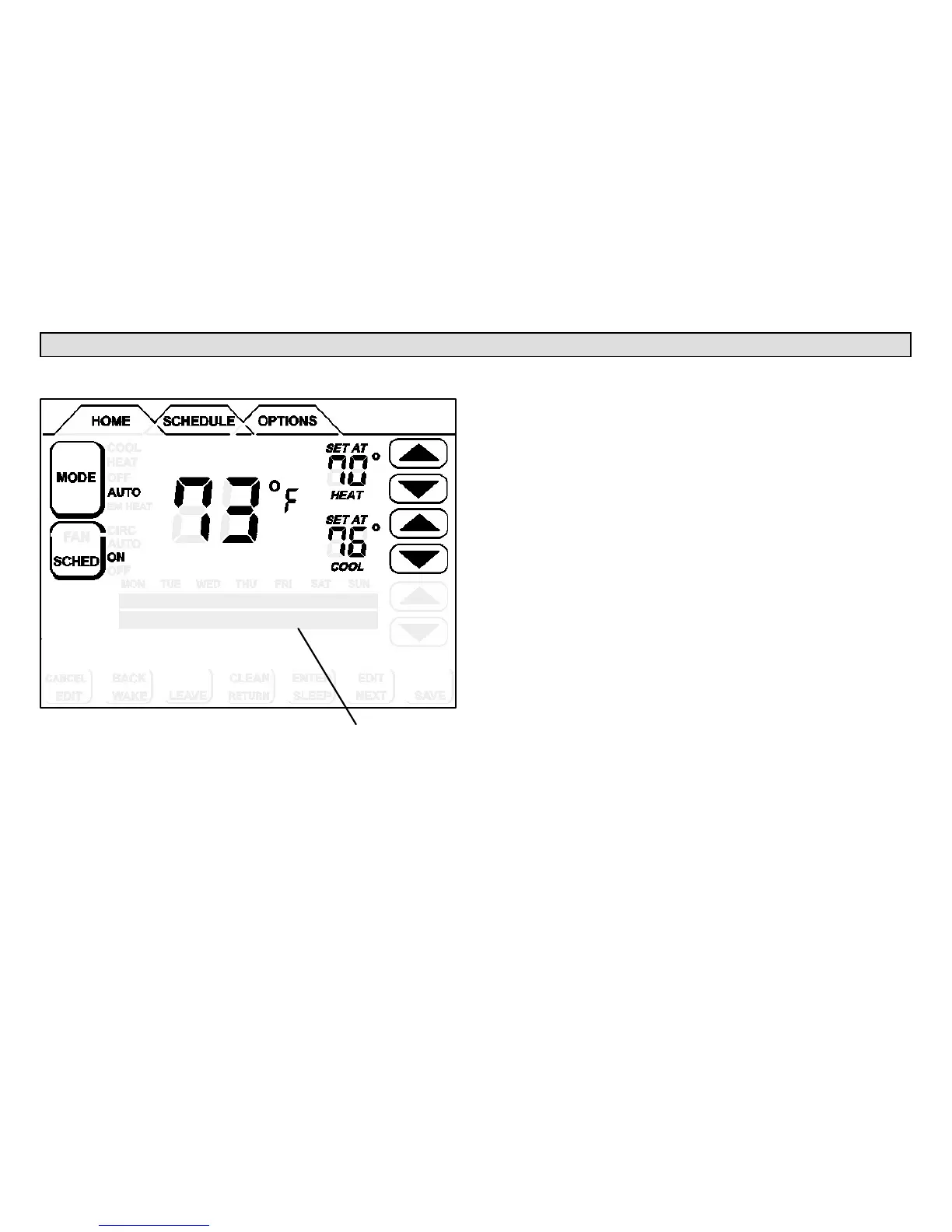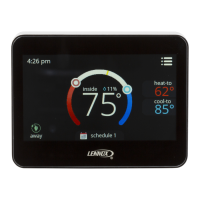506229−01 05/09
Page 4
Home ScreenCurrent Conditions & Temperature Settings
INFORMATION
DISPLAY AREA
COOLING
TUE OCT 23 1:15PM
Figure 2. Home Screen
The HOME screen (figure 2) displays indoor temperature and outdoor
temperature if the outdoor sensor is installed. Other system operational
information, such as indoor relative humidity (if turned on in user set-
tings), dehumidifying, cooling or heating, will alternately be displayed in
the information display.
Equipment operation information appears in the boxes along the left
side of the home screen to indicate cooling or heating equipment opera-
tion setting, and whether scheduled programming is ON or OFF. From
these boxes, users can change the unit’s mode to HEAT, COOL, AUTO
(autochangeover − default), EM HEAT (emergency heat for heat pump
applications including dual fuel and HP with Electric Heat), or OFF.
The user can also decide whether to operate the unit per the program-
mable schedule, or in a non−programmable mode using the SCHED
box.
