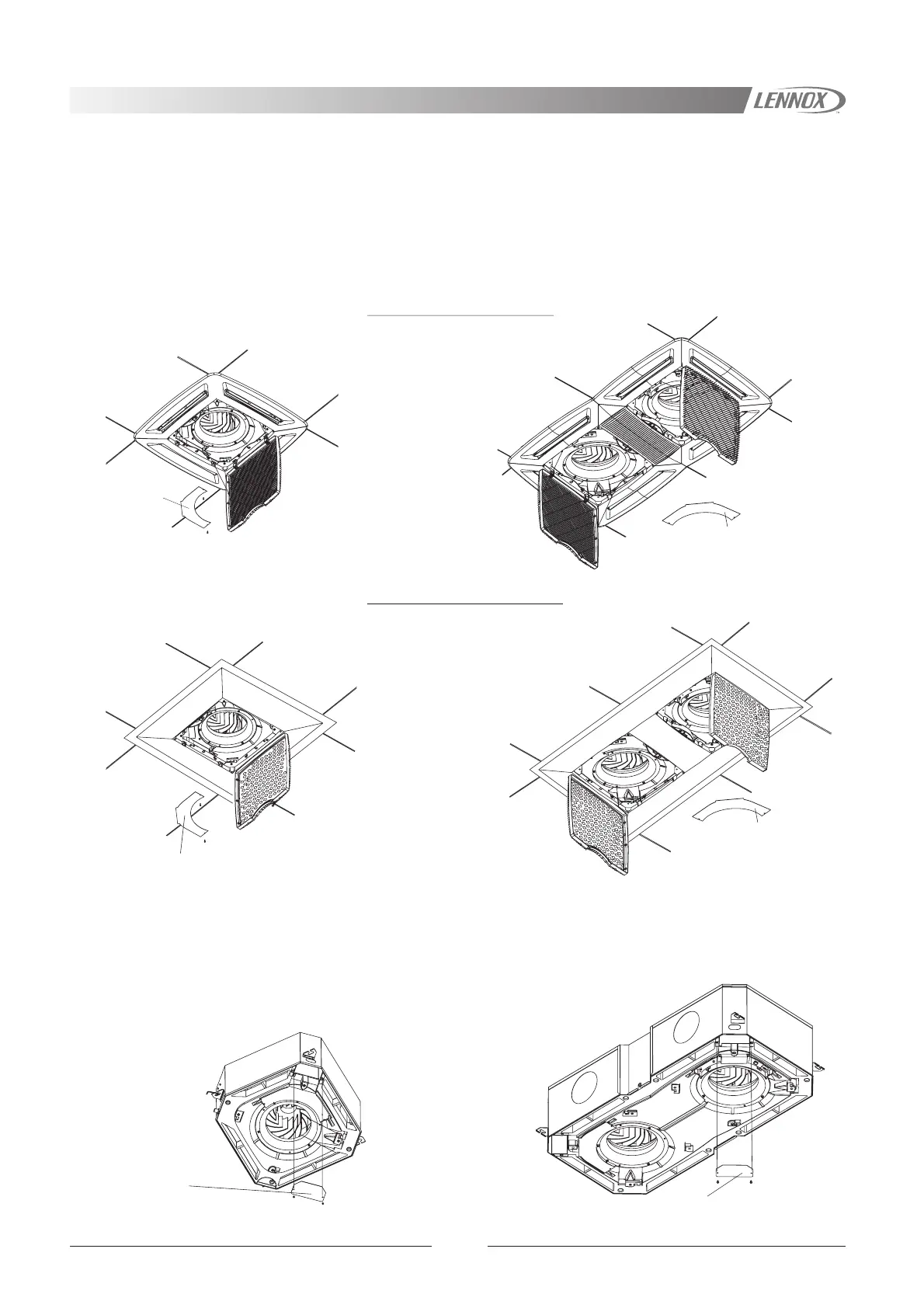19
TERMINAL PLATE
COVER
TERMINAL
PLATE
COVER
TERMINAL PLATE
COVER
TERMINAL
PLATE
COVER
PLASTIC DIFFUSER PANEL
METALLIC DIFFUSER PANEL
MODEL 600x1200MODEL 600x600
MODEL 600x1200MODEL 600x600
MODEL 600x1200MODEL 600x600
MAINTENANCE
ELECTRICAL PANEL
COVER
ELECTRICAL PANEL
COVER
Access to terminal plate
The terminal plate can be accessed by removing the air intake grille and unscrewing the terminal cover.
Access to electrical panel
To gain access to the electrical panel follow these instructions:
1.- Disassemble the diffuser panel by removing the screws that attaches it to the unit.
2.- Remove the cover of the electrical panel, where is the PCB, (depending on version).
3.- The PCB can be checked or replaced, by loosening the screws that hold it.
COIL CLEANING
Check the coil and make sure it is not blocked with dust or dirt.
Please clean the coil if it is dirty.
ACCESS TO ELECTRICAL COMPONENTS