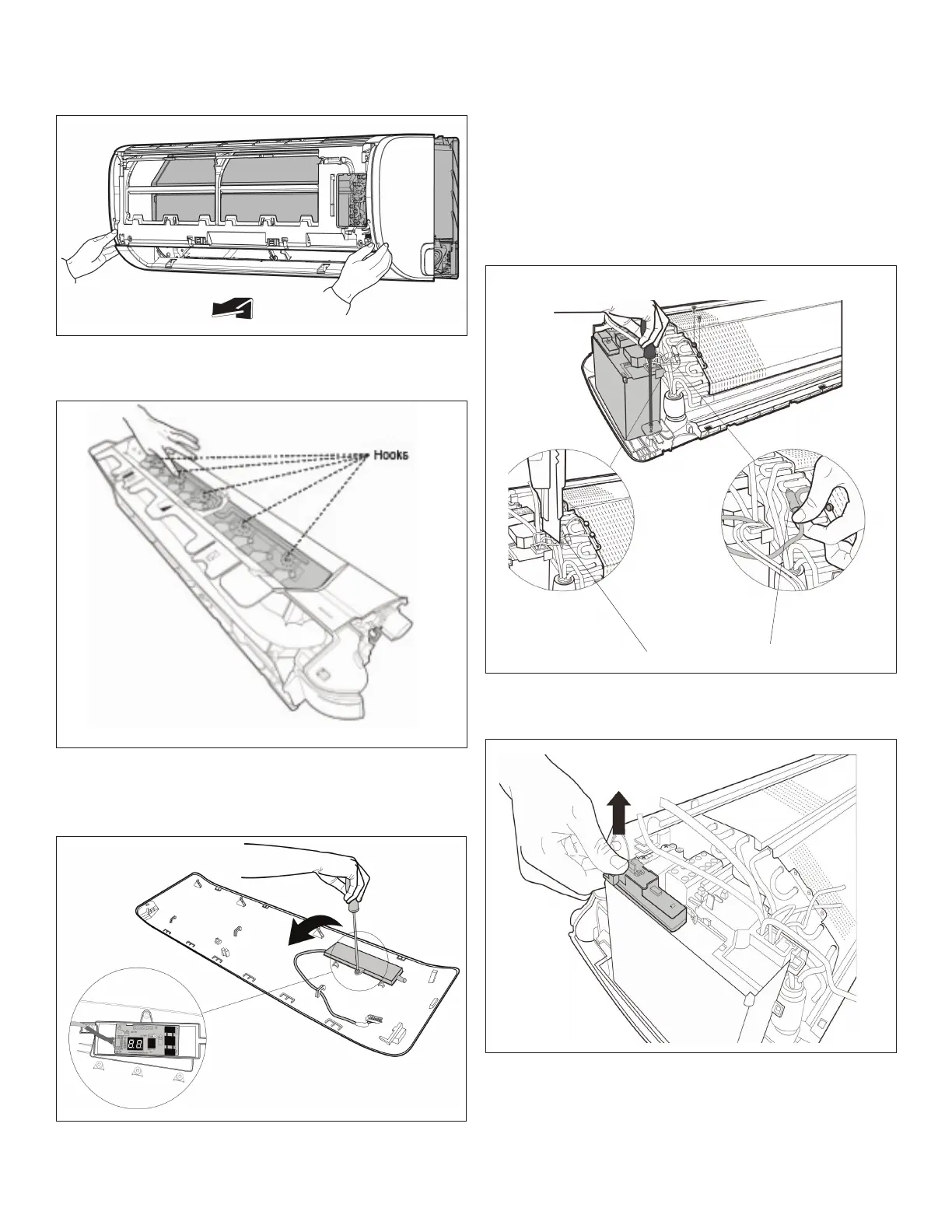34
Step 11. Pulloutthepanelframewhilepushingthehook
throughaclearancebetweenthepanelframe
andtheheatexchanger.
Step 12. Releasethe5hooksoftheverticalblades,then
pulltheverticalbladesrightwardandremoveit.
Step 13. Remove1screwofthedisplayboard.
Step 14. Rotatethedisplayboardinthedirectionshownin
therightpicture.
18.1.2. Electrical Parts
NOTE: When handling electrical parts use anti-static
gloves.
NOTE: Remove the front panel (see Step 1 on page 32)
before disassembling electrical parts.
Step 1. Cuttheribbonbyashear,thenpulloutthecoil
temperaturesensor(T2).
Step 2. Removeonexingscrewoftheelectronic
controlboxandtwoscrewsusedfortheground
connection.
Step 3. Anupwardforceismaintaineduntilthecoverof
electroniccontrolboxisremoved.
